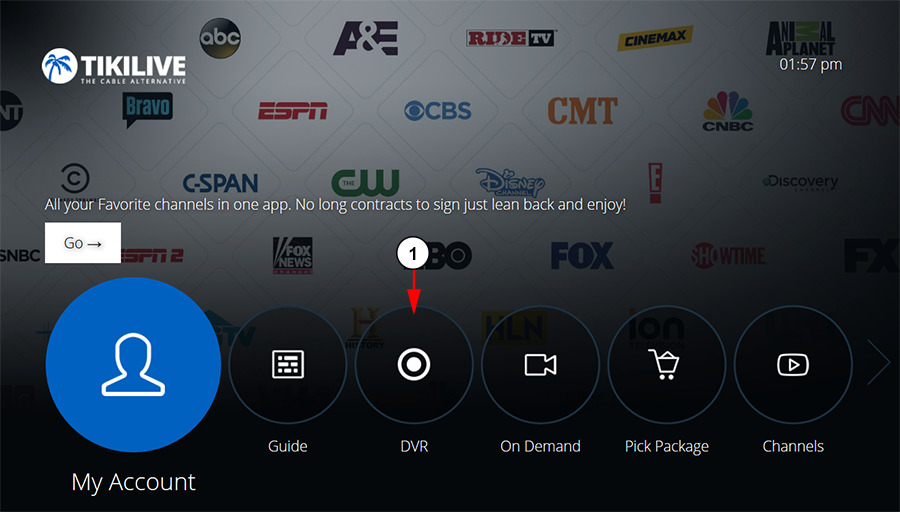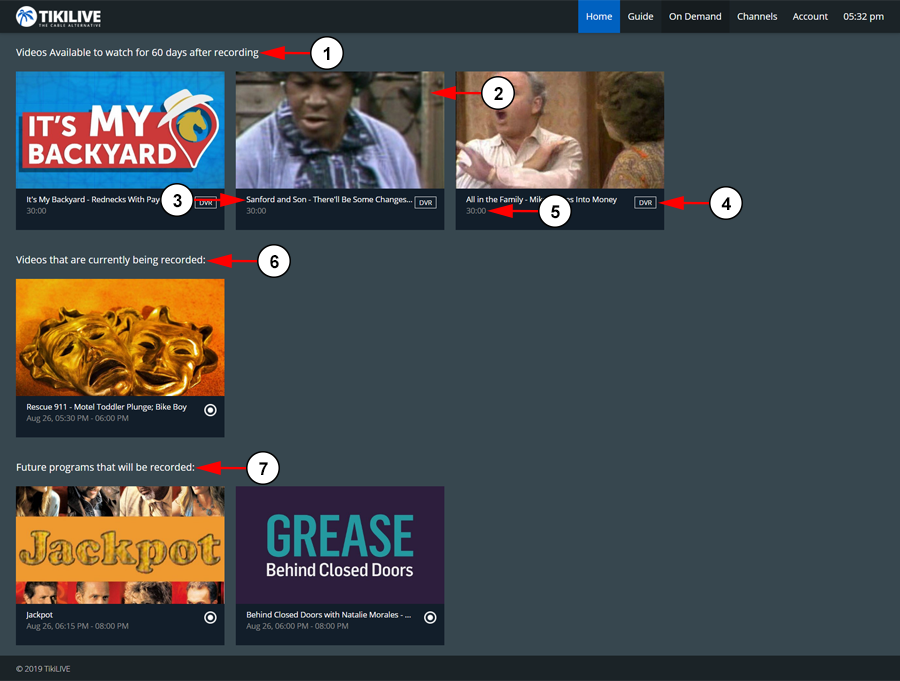From the application homepage, click the DVR menu option to open your recorded library:
1. Click the button here to open your DVR library.
When the page loads, you will be able to see your available DVR files and review them:
1. In this section you can view your recorded DVR videos available for viewing.
Please note: DVR files are automatically deleted after 60 days from their record date.
2. Here you can see the preview thumbnail for your DVR file.
3. Here you can see the title for your DVR file.
4. Here you can see the tag identifying the video as a DVR file.
5. Here you can see the length of the DVR file.
6. In this section you can view the DVR videos that are currently being recorded.
7. In this section you can view the DVR videos that are set to be recorded in the future.