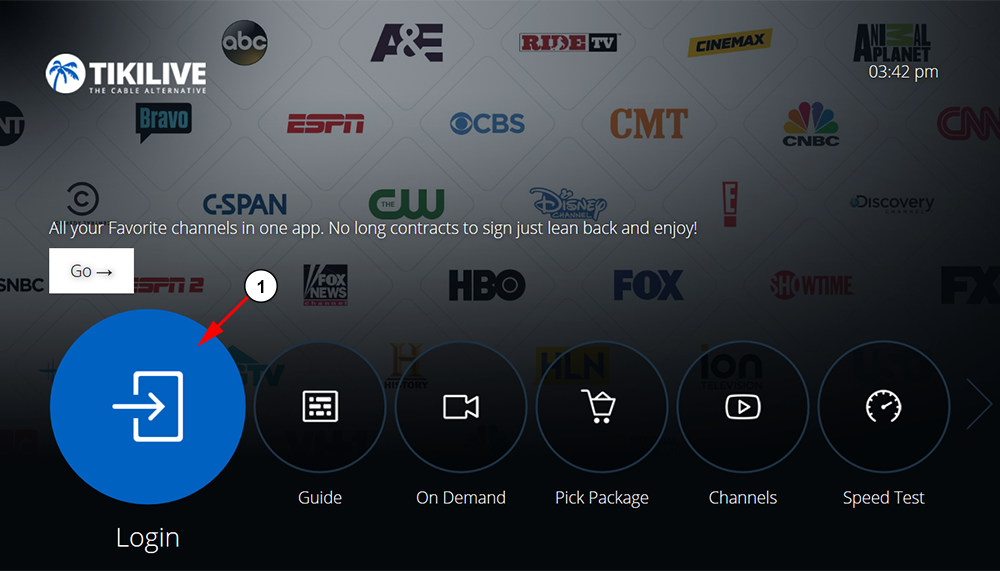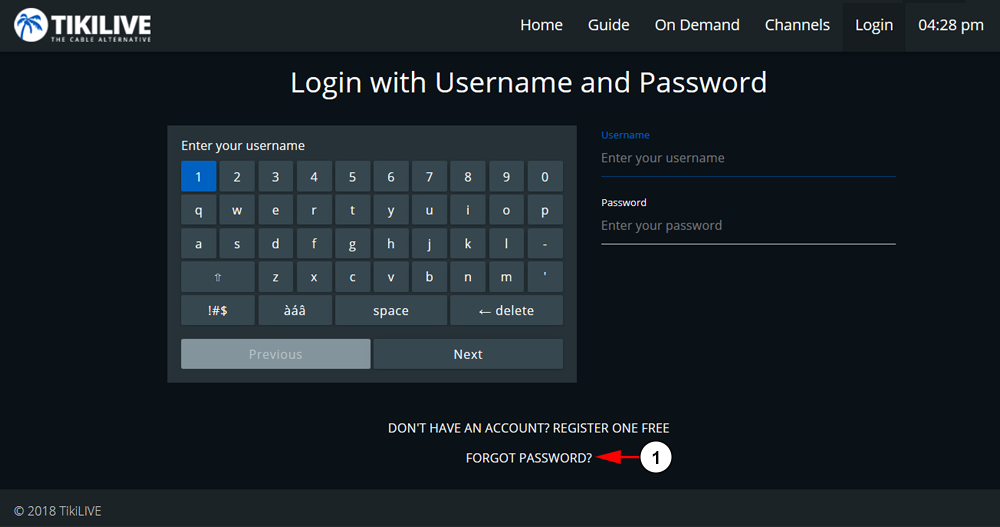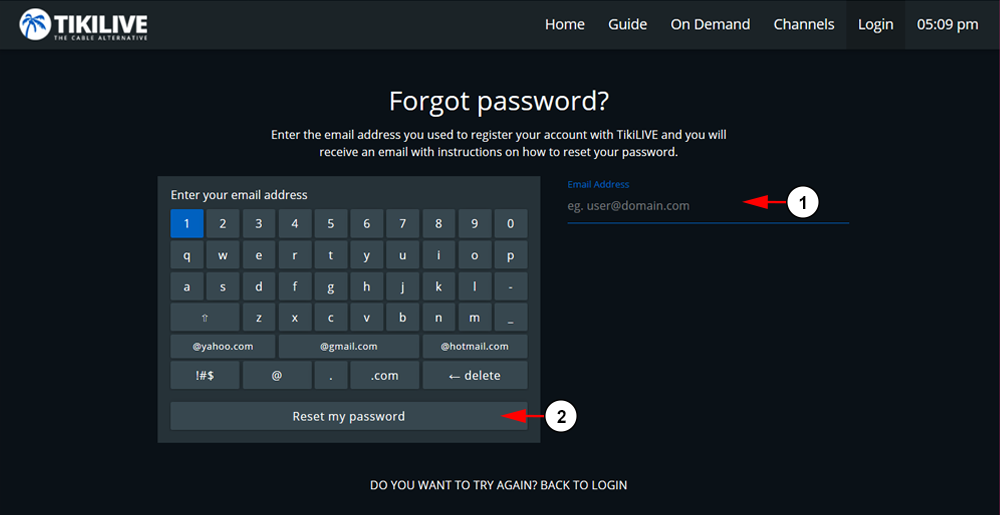If you forget your password, you can reset it from the login page in the app:
1. Click the Login button to be redirected to the login page.
When the page loads, you will be able to insert your username and password if you remember. If not, you can click the reset link:
1. Click the reset link here to request a new password.
After you have successfully logged in, you will be redirected to the homepage:
Please check the email we sent you and follow the instructions to reset your password. Once the password is updated, return to the login page to enter your username and new password.