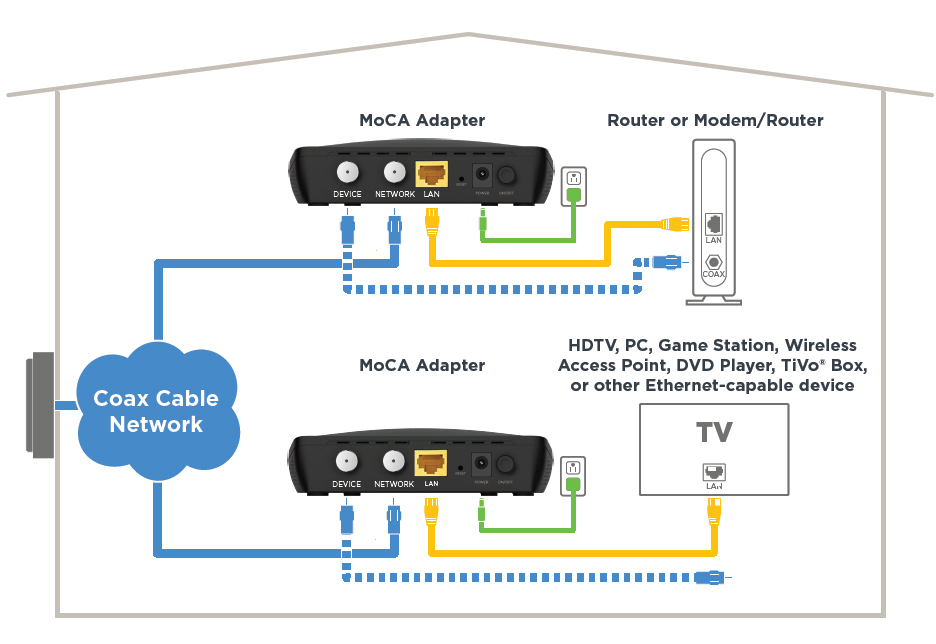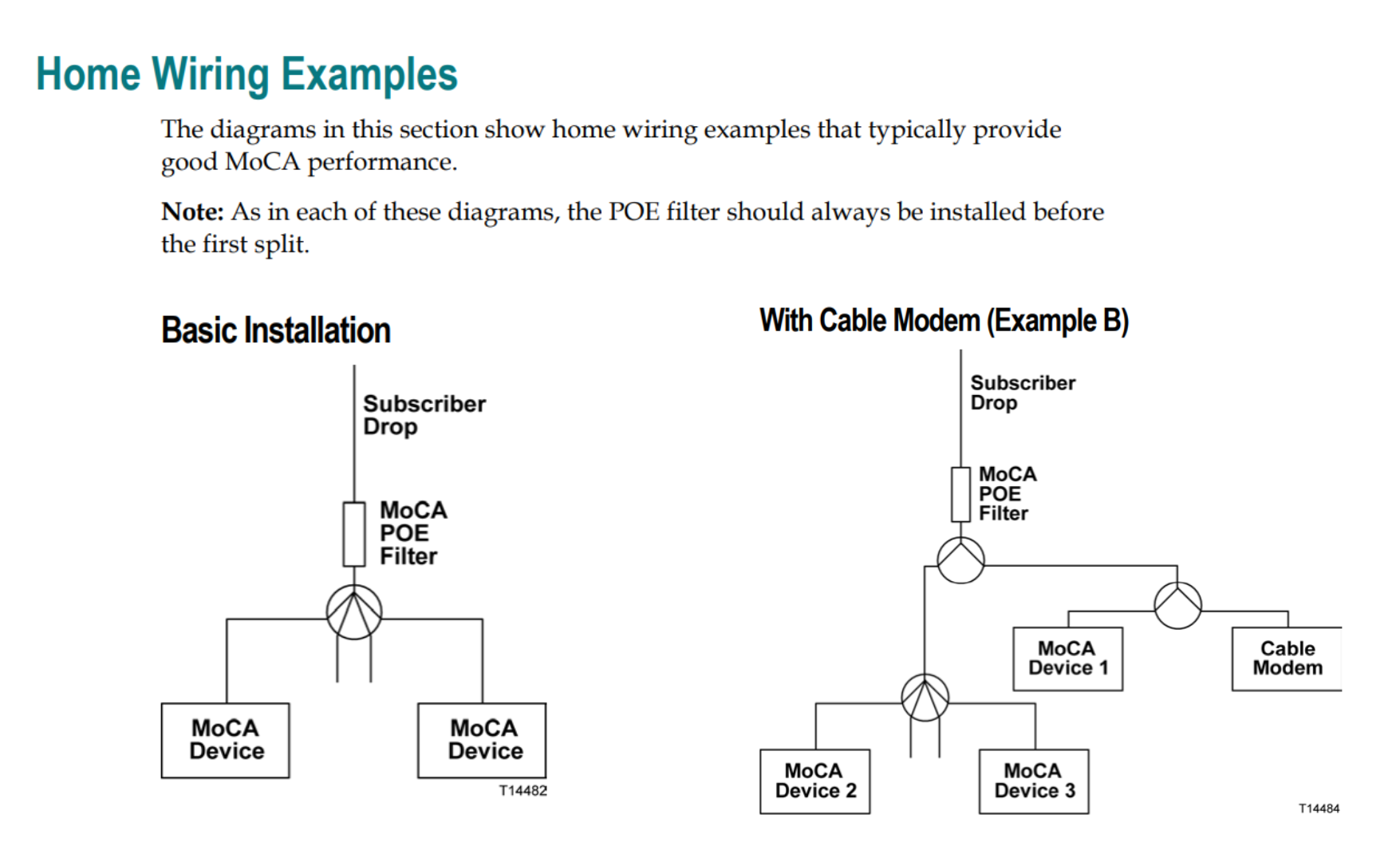When using TikiLIVE, it is highly suggested that you connect your TV or viewing device directly to the Internet via Ethernet. This helps to ensure that you are getting the strongest connection and limiting the amount of buffering that may occur.
Sometimes this isn’t always an option if your TV is in a different room than your router. Now with the Motorola MoCA adapter, this options can always be available in any part of your home as long as you have Internet! MoCA uses your home’s coaxial cable network to provide a high-speed reliable Ethernet connection using existing coax cable between your router and a device with an Ethernet port. You can can purchase a MoCA adapter off Amazon here.
Note: MoCA should not be used over a coax cable that’s also being used for DirecTV, Dish, or any other type of satellite TV, or with AT&T Internet and AT&T U-verse networks.
You need MoCA capability built into your router or provided to the router by a MoCA Adapter. Most FiOS routers have MoCA capability, but most other routers need a MoCA Adapter such as the MM1000 (linked above).
The MoCA adapter can be easily installed into your home as shown in the image below. It provides an easy plug-in setup with no need for configuring the MoCA Adapter or re-configuring your router:
Plug in the MoCA adapter, then connect it to your router or modem via Ethernet while also connecting it to a coaxial outlet. In the other room with your TV, plug in the second MoCA box and connect it to a coaxial outlet, then connect it to your TV via Ethernet.
For this setup, you will need two MoCA adapters plus power adapters, 2 coax cables, and 2 Ethernet cables:
1. Place MoCA box #1 in one room next to your router or modem and connect them via Ethernet.
2. Attach one end of a coax cable to MoCA box #1, and the other end to a coaxial outlet in the room
3. Connect the power adapter to MoCA box #1.
4. In another room, place your MoCA box #2.
5. Connect one end of a coax cable to the back of MoCA box #2, and the other end to a coaxial outlet in the room.
6. Connect MoCA box #2 to your TV or device with an Ethernet cable.
7. Attach the power adapter to MoCA box #2.
MoCA POE (Point of Entry) filters are suggested utilizing a MoCA setup. The POE is a 1002 MHz low-pass filter which is installed at the subscriber drop, preventing interference between MoCA devices in homes connected to the same tap. This will keep your TV content secure, and keep other homes’ unwanted recorded content and videos out of your home.
Below is an image of how the MoCA and POE Filter should be setup in your home:
The POE filter should always be installed before the first split at the ground block for the best performance. If you find you are still having experience with your cable modem, it is also suggested to install a POE filter to the F connector of the modem. This will attenuate the MoCA signal at the cable modem.