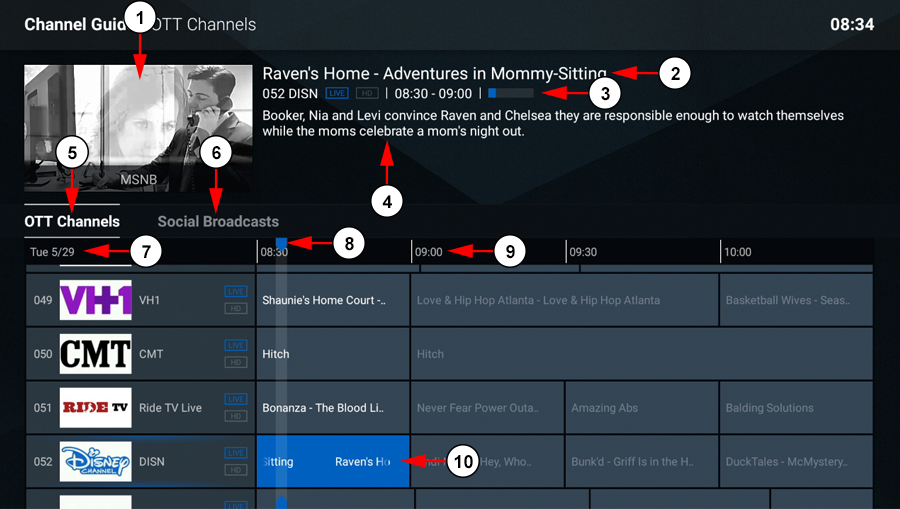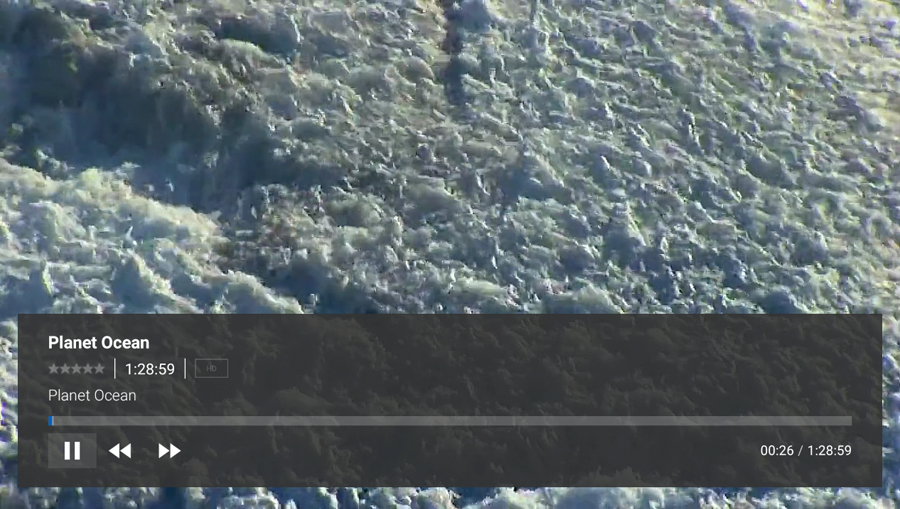From the homepage, you can access the channel guide from the Guide menu option:
1. Click here to access the channel guide.
From the homepage, you can access the channel guide from the Guide menu option:
1. Here you can see a preview of the channel in the player.
2. Here you can see the title of the show that’s playing.
3. Here you can see the channel details such as the channel name, time slot, and remaining time.
4. Here you can see the description for the currently playing show.
5. Click here to see the list of OTT channels- this is the default list when loading the guide.
6. Click here to see the list of social broadcast channels.
7. Here you can view the date for the channel content you are viewing.
8. This is the cursor that shows the current time. Based on this, you can watch the program that falls under the cursor playing on the channels.
9. Here you can see the time that programs start on channels.
10. Here you can see the program you currently have selected (it will be highlighted blue). Details for the program can be seen above next to the player.
Click on a program that is currently playing on a channel to make the stream display in the small player in the top corner of the guide. Press the channel again and the stream will enlarge to the entire screen: