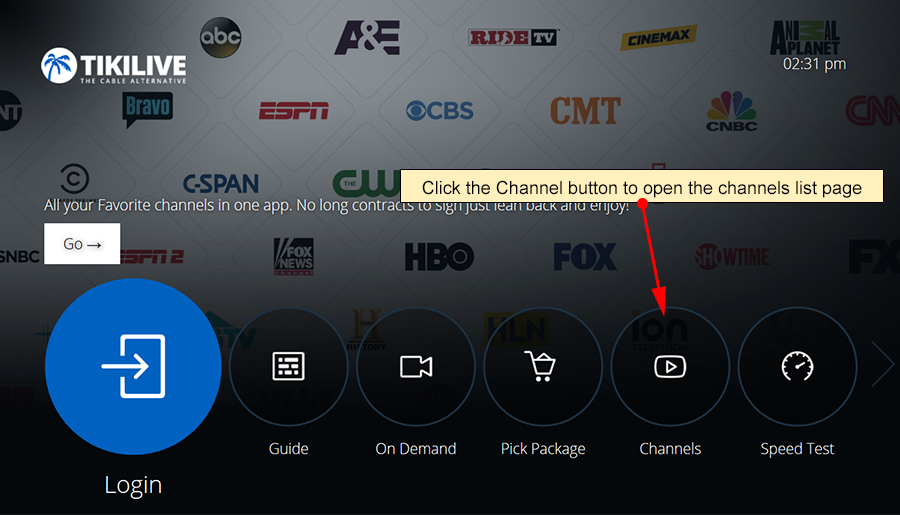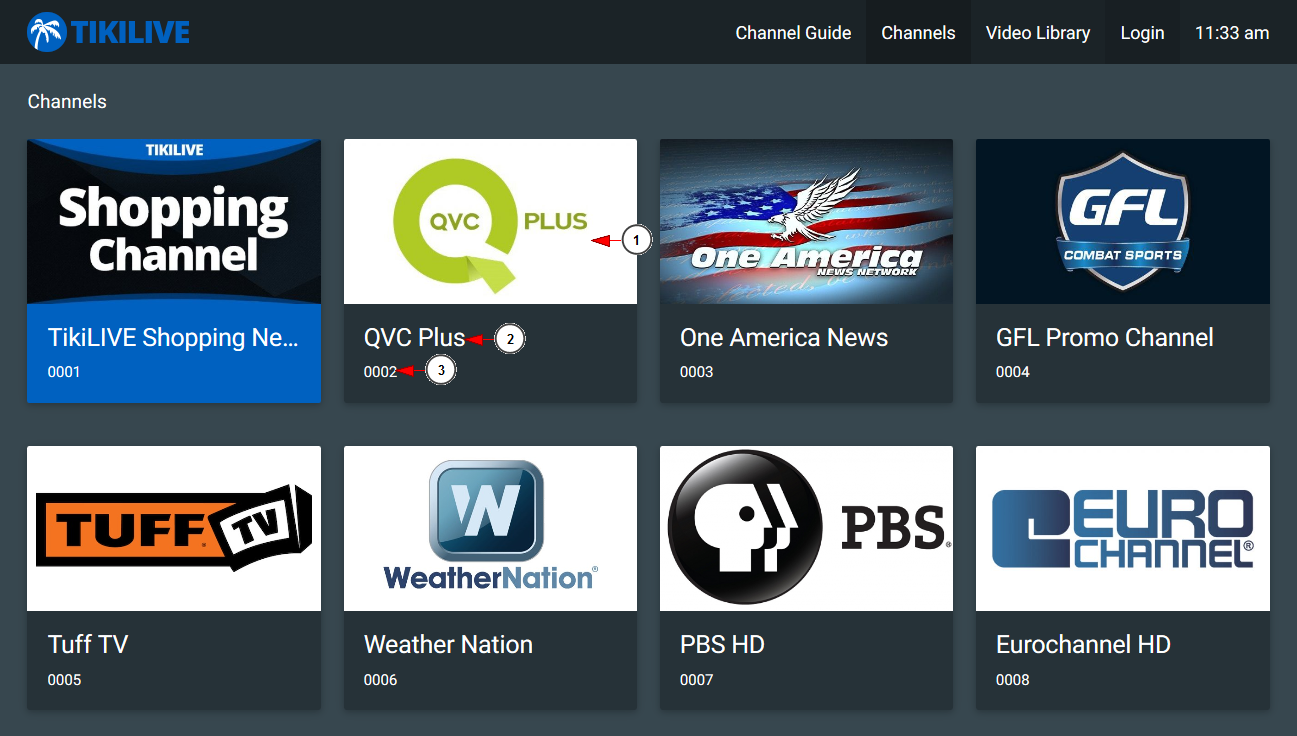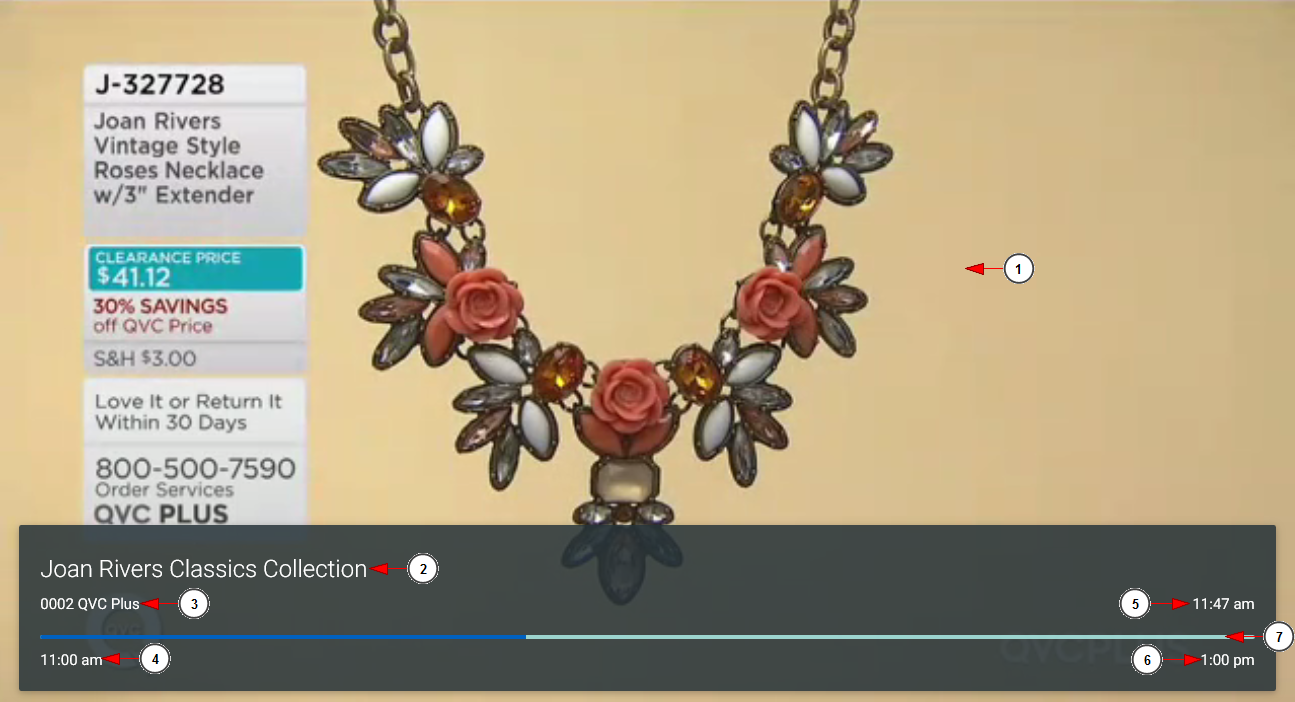When you click on the Channels option from the TikiLIVE Hisense TV application, you will land on the channels listing page:
On this page you will be able to view a list of the channels available:
1. Here you can view the channel thumbnail – clicking on it the stream from the channel will play
2. Here you can see the name of the channel
3. Here you can view the number of the channel – this is the same number as the one used to display the channel on EPG
If you click on the thumbnail or name of the channel, then the player will open and you can watch the stream:
1. Here the stream from the channel will play
2. Here you can see the name of the program that is currently running on the channel
3. Here you can see the name of the channel
4. Here you can see the start time of the current program
5. Here you can see the current local time – this is showing the time based on the Timezone set on the device
6. Here you can see the end time for the current program
7. This is the timeline and you can see the progress of the current program