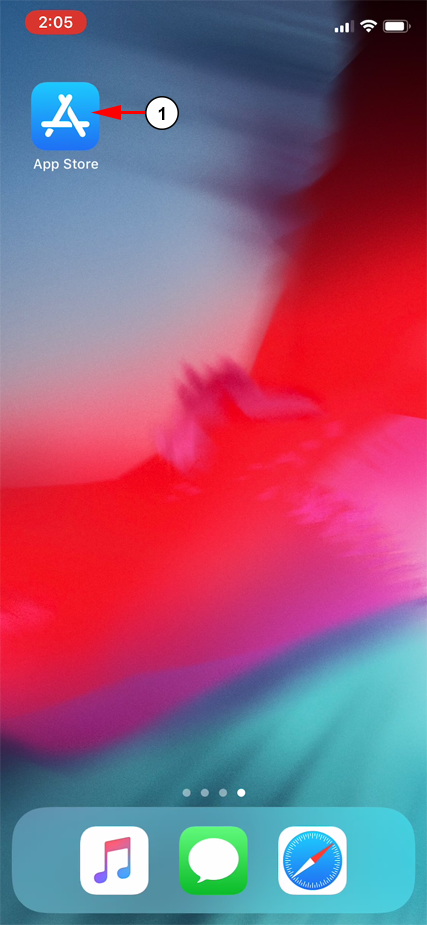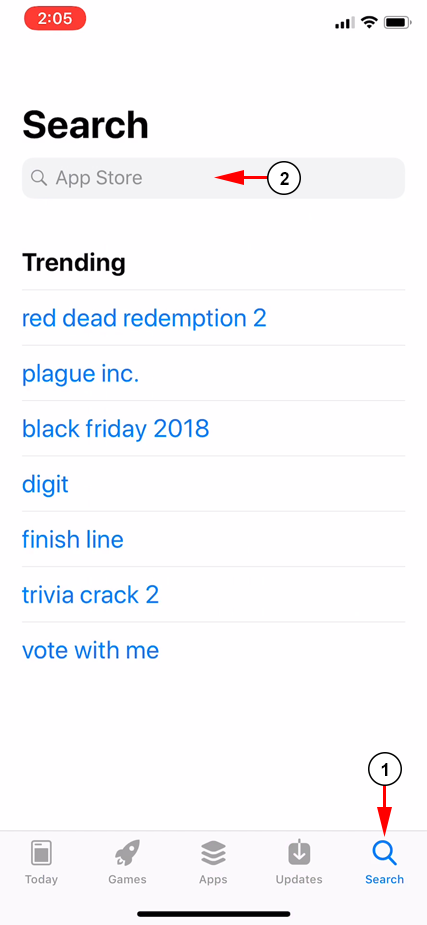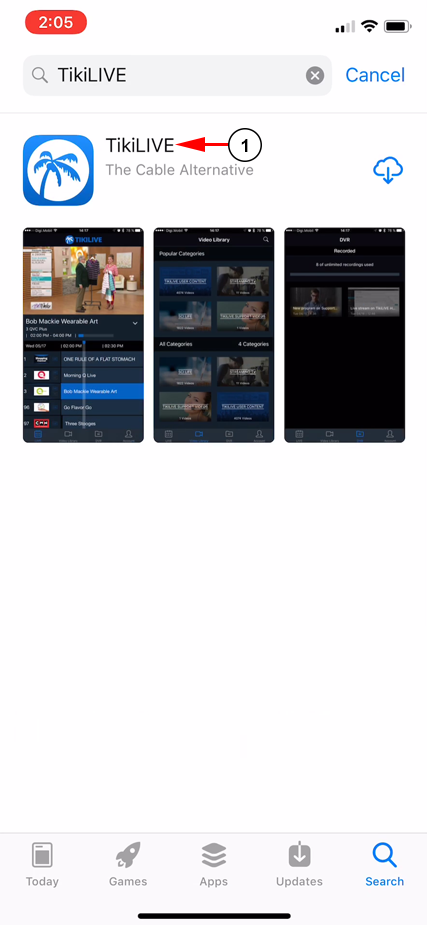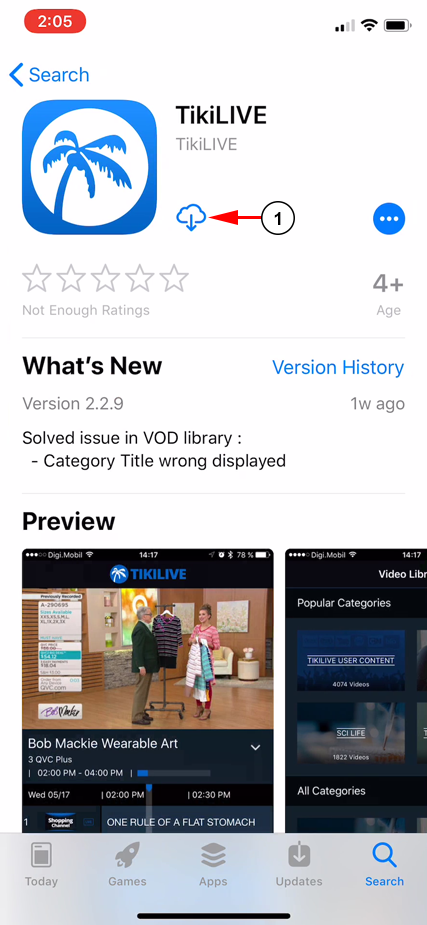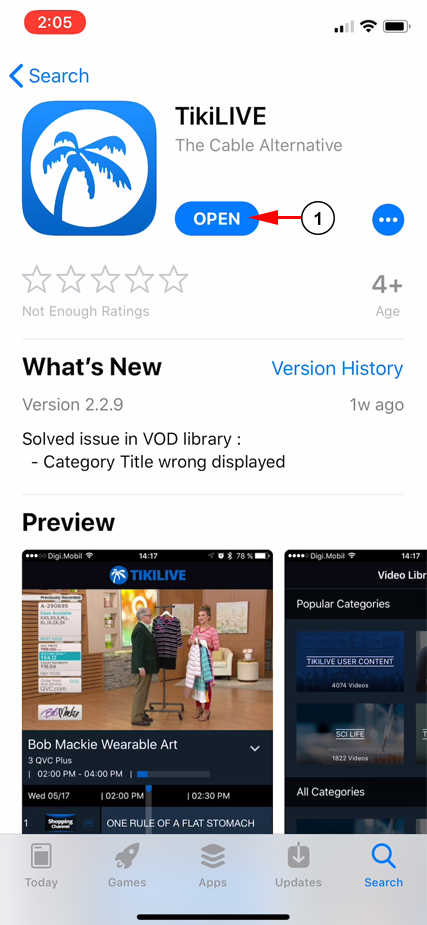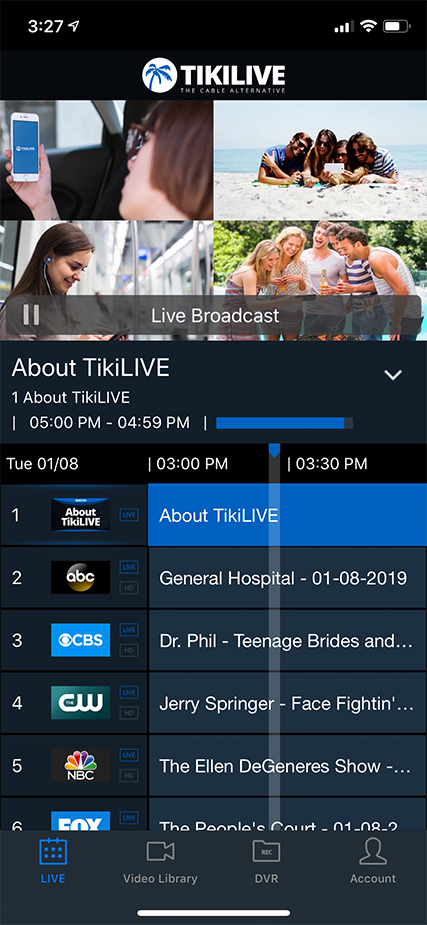TikiLIVE is available on multiple devices including mobile:
1. Open the app store from your iOS device.
Once you are in the app store, you can search for the TikiLIVE app:
1. Open the search menu in the app.
2. Type the search term “TikiLIVE’ into the box here.
In the search results, select the TikiLIVE app:
1. Select our app from the list of results.
One the app page you can download the app to your device:
1. Click the button here to download the app.
When the download is complete, you can open the app from the store or your homepage screen:
1. Click the button here to open the app.
Once the app is opened, you can log into your TikiLIVE account to begin watching content: