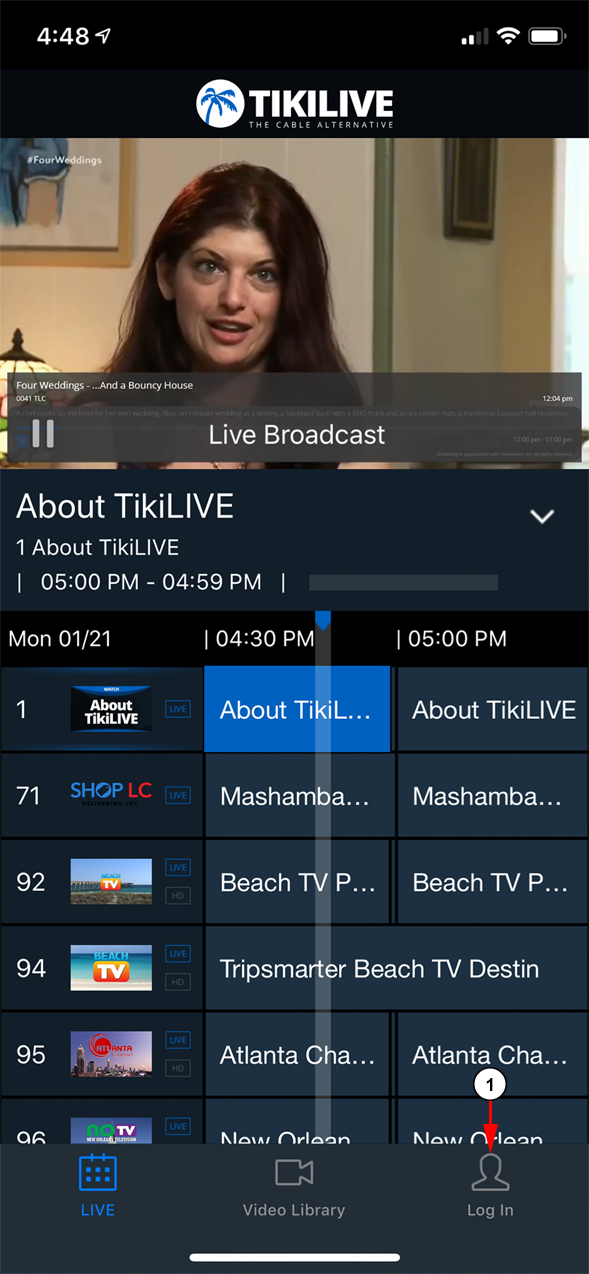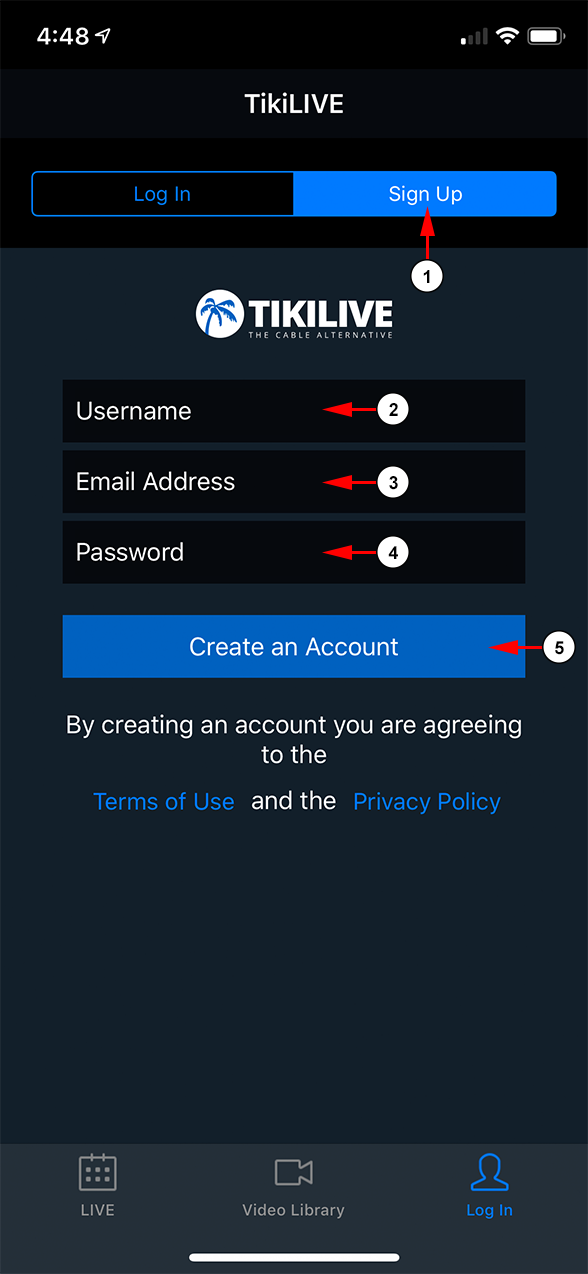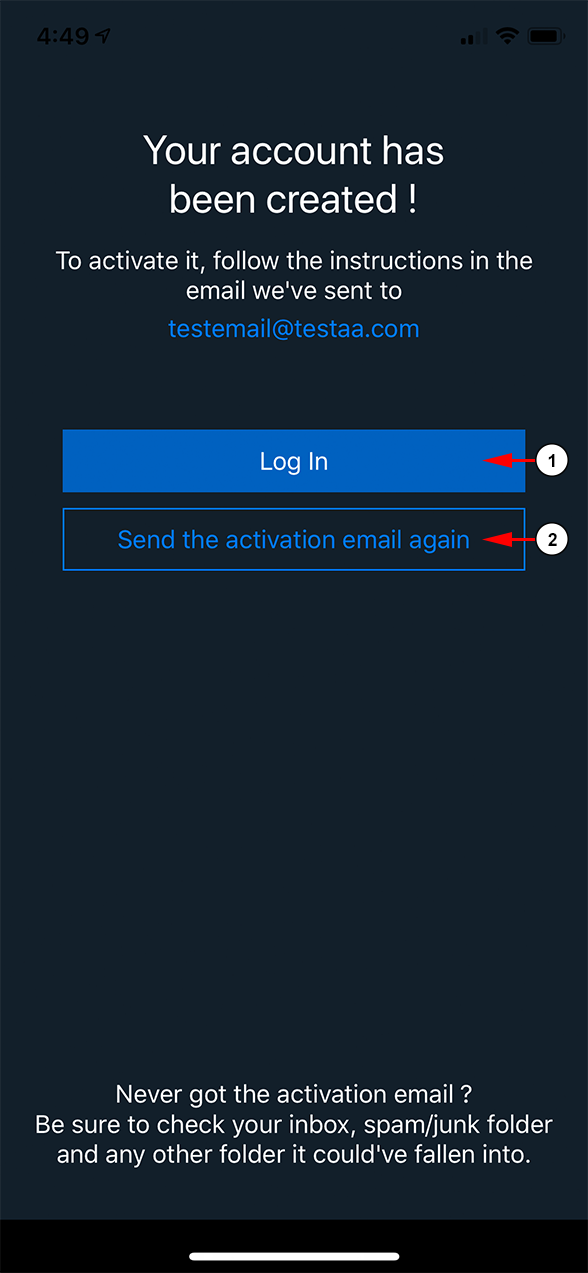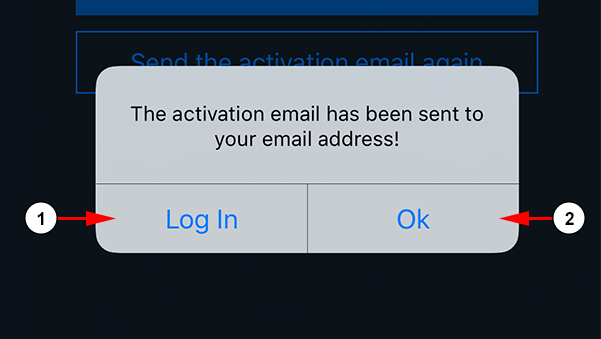Using the iOS application, you can select to sign up on TikiLIVE platform. You can do that if you access the log in page and click on sign up button:
1. Click the button here to access the login and sign up page.
You will have the option to log in or sign up if you don’t already have an account:
1. Click the button here to switch to the sign up page.
2. Enter here a username for your account. This is what you will use to login.
3. Enter here the email address – the email should be valid as you will need to confirm the account from the email.
4. Enter here your desired password
5. Click here to create your TikiLIVE account
You will receive confirmation that your account was created and can then activate it to login:
1. If your account is already setup and activated. Click the button here to access the login page.
2. Click the button here to send another activation email to the one you entered. You will receive a message like the one below.
Note: If you did not receive your activation email in your inbox, we suggest checking your spam/junk folder or any other folder to make sure it wasn’t placed there on accident.
If you choose to resend an activation email to your email address again, you will receive the following prompt:
1. If your account is already setup and activated. Click the button here to access the login page.
2. Click the button here to dismiss the message.