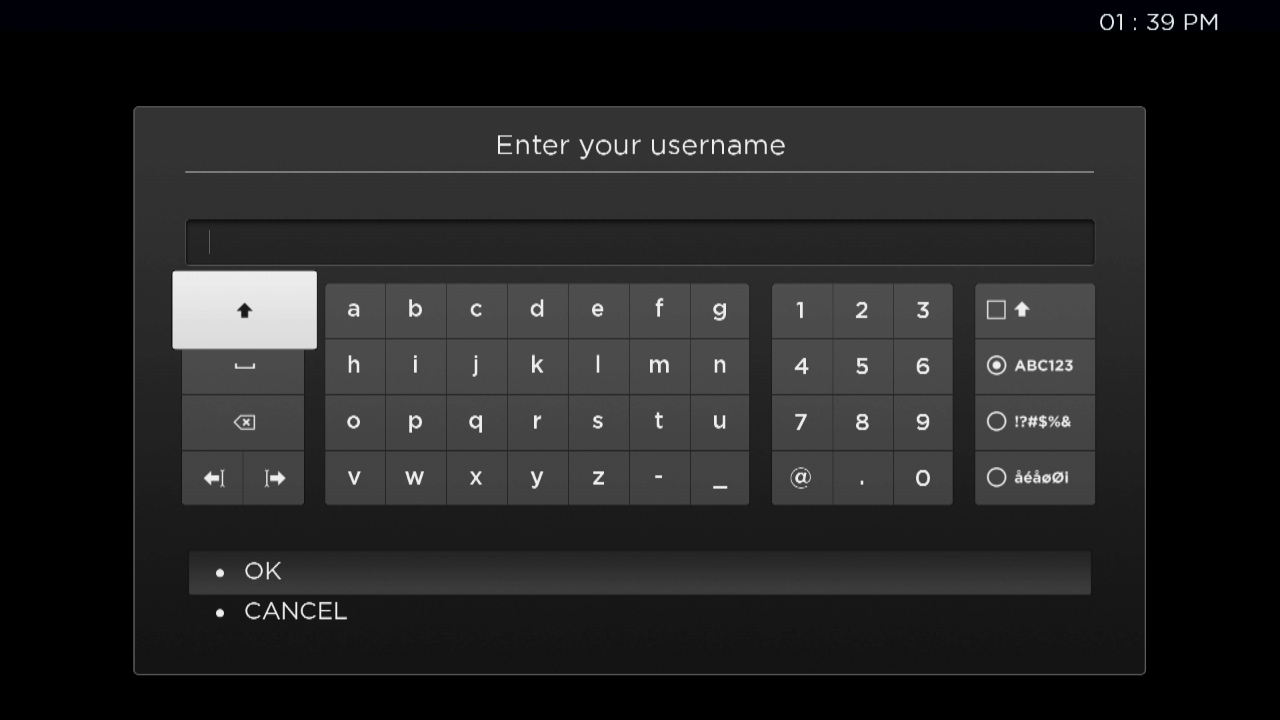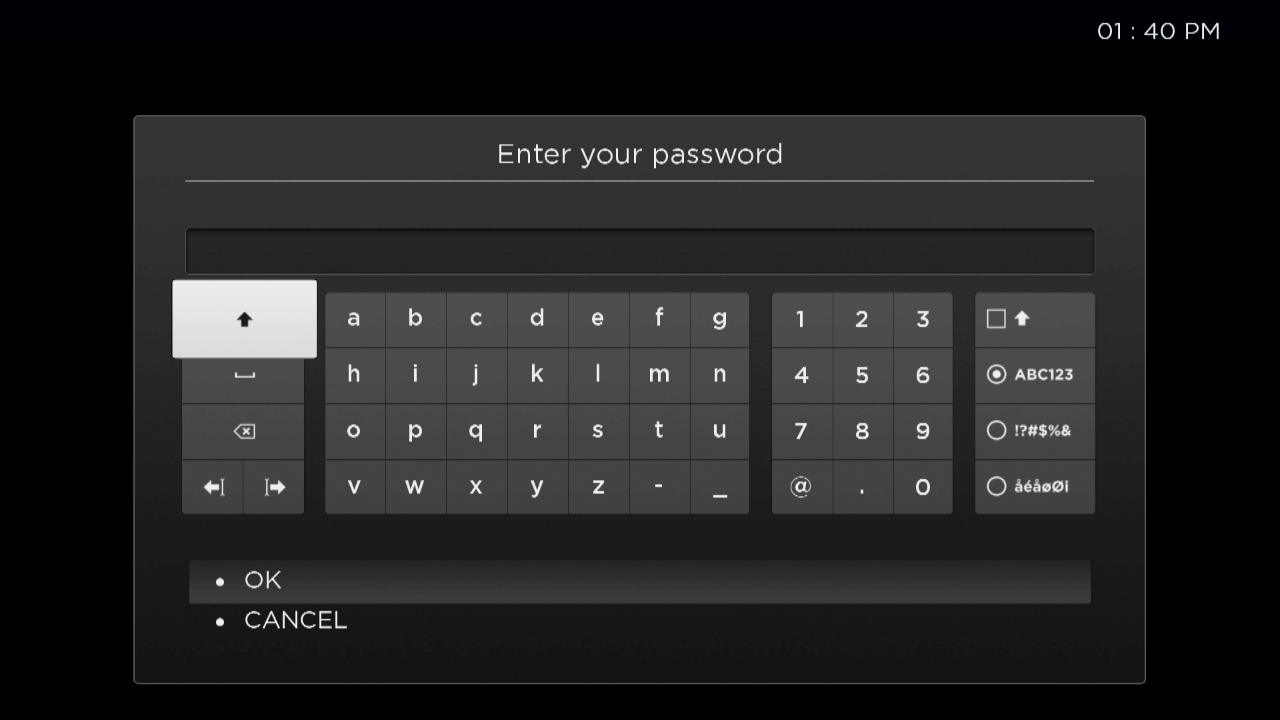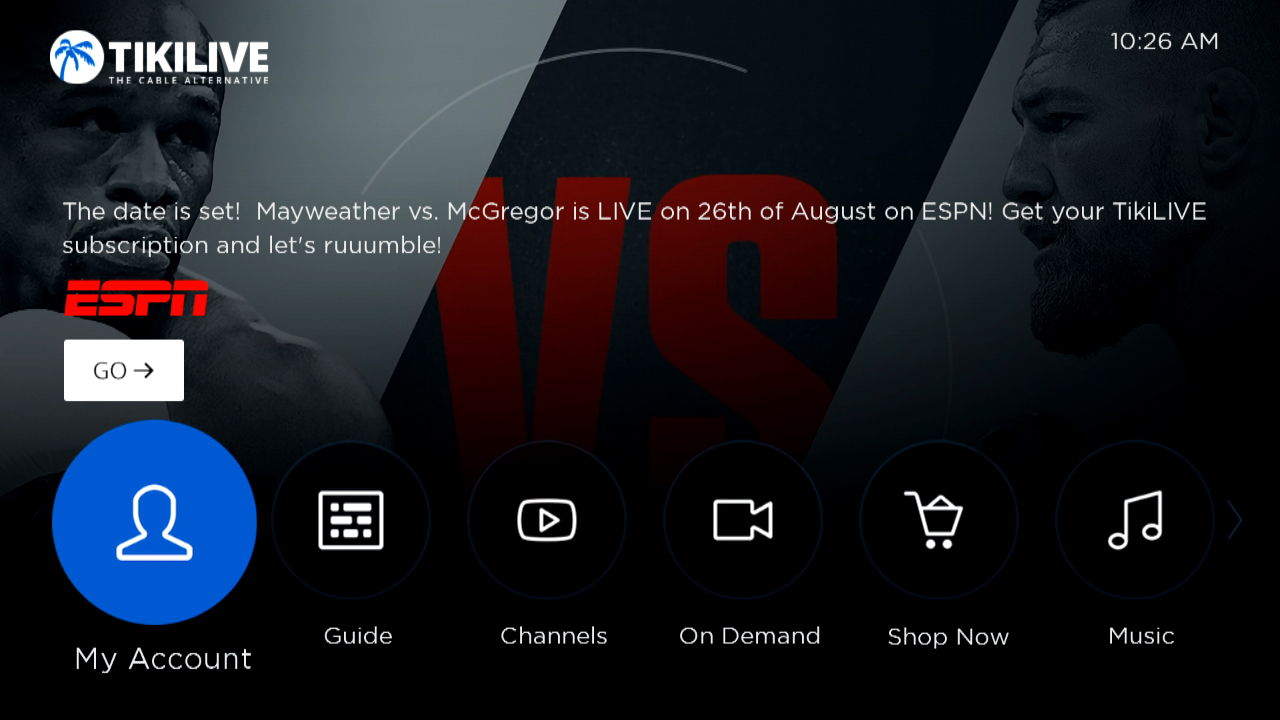The access to Roku channel content depends on the type of user login settings made by the administrator of the website.
Once you will open the Roku channel on your Roku box, you need to access the Login area by clicking on the Login icon:
After that you have to enter the username:
Use the remote control to navigate to the character and then click on OK to add the character. Once the username is fully typed you will navigate to the bottom and click on OK button.
You will land on the password screen where using the remote control arrows you will select (by pressing OK on remote control) the characters and fill in the password.
Once you are logged into your TikILIVE account you will land on the home screen of the TikiLIVE Roku application: