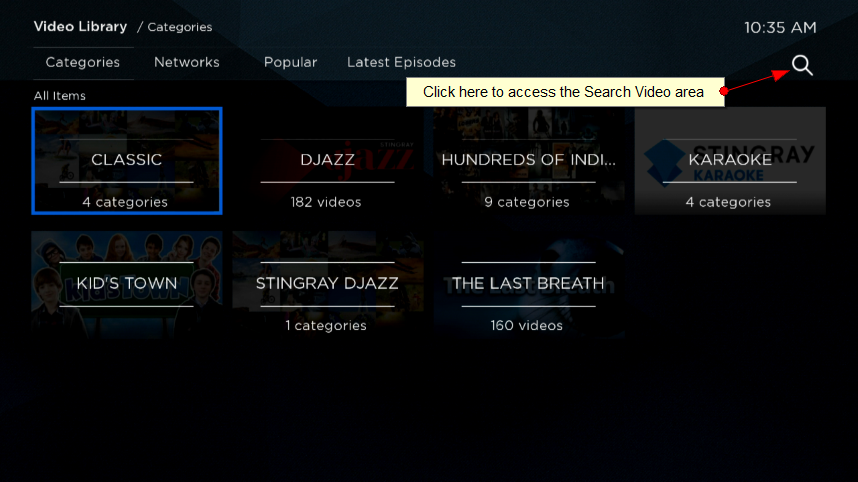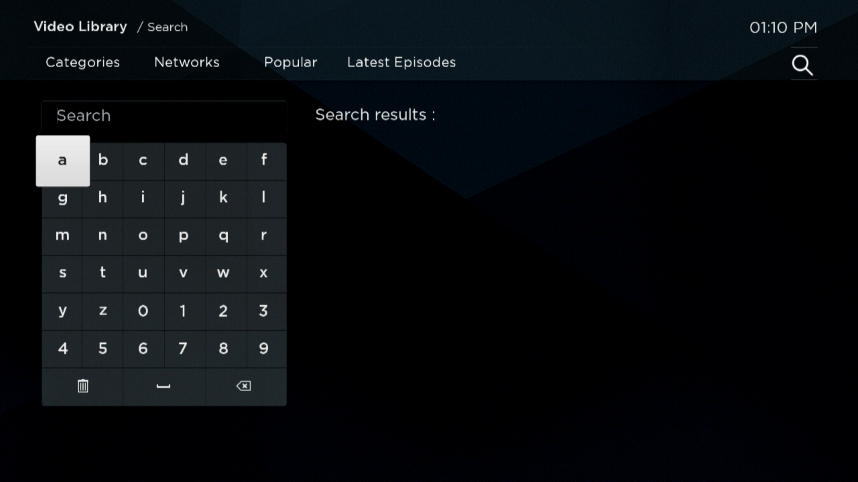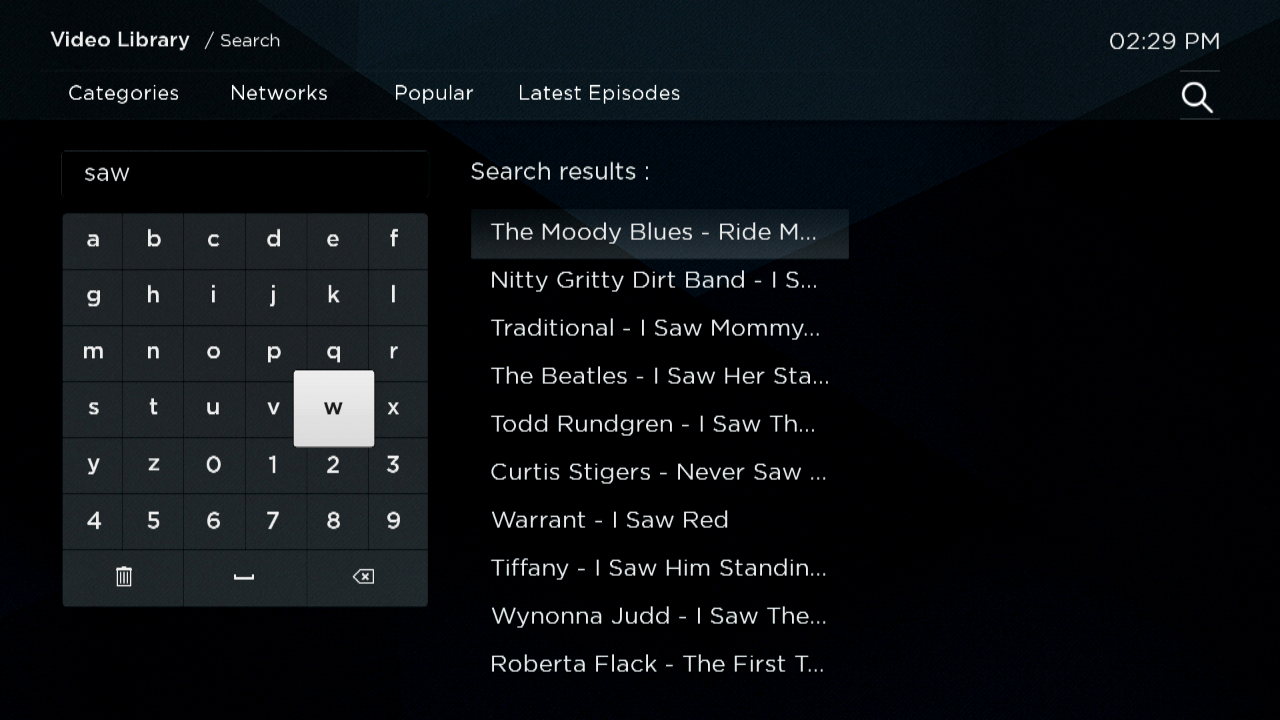Note: Actually the search on Roku Box is searching on video names only
To search for a specific video in Roku box, click on the search icon from the main menu:
The Search page will open and you can insert the name of the video you want to search:
Using the remote control, move the arrows and click on the desired character:letter or number.
The result of the suggested videos found on the platform will be displayed:
You can see the text you are searching for and on the right side the suggestions and the search results are displayed.
Using the remote control click on the title of the desired video to access and watch it.