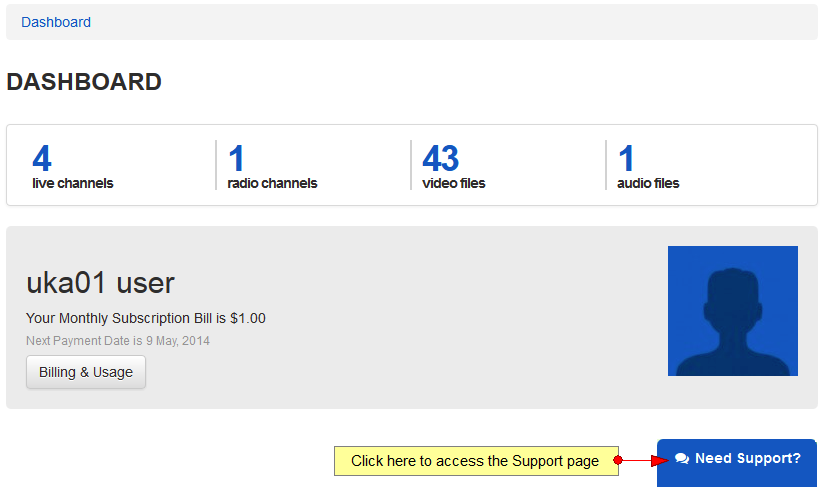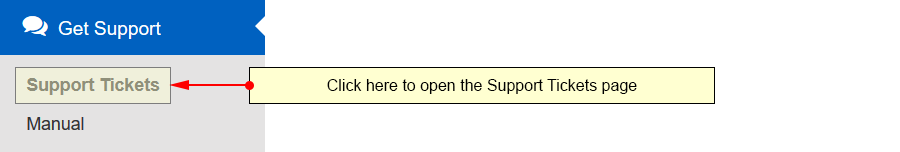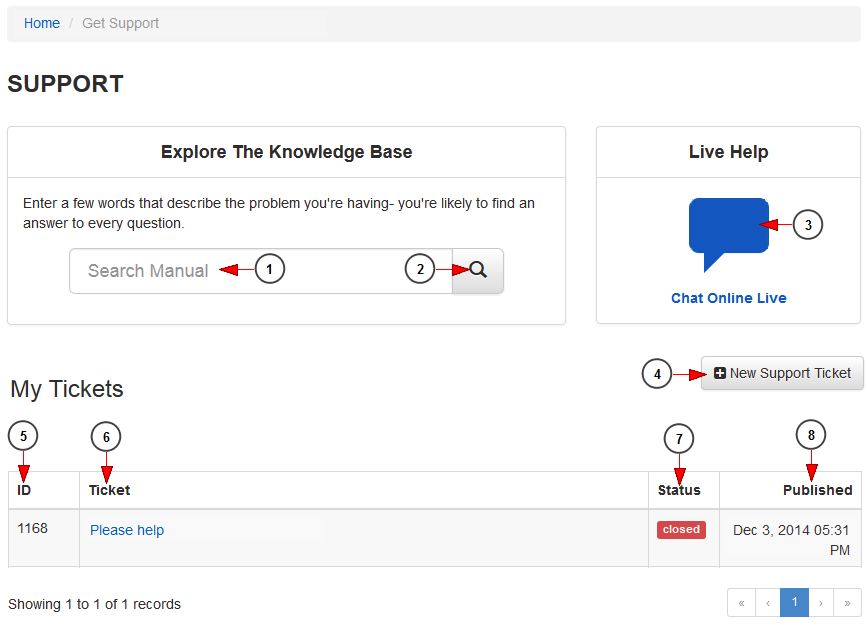The TikiLIVE platform makes sure you can make the most of each and every broadcasting opportunity. Should you have any issues with any aspect of your streaming experience, you can always open a support ticket and address your problem.
The Support Tickets page can be easily accessed from any other page of your user dashboard.
You can also open the Support Tickets page by clicking on the link under the Get Support menu:
Once the page opens you can use the search field to look for information in our manual, access the Live chat support channel and also manage your support tickets:
1. Insert the desired text you want to search in the manual.
2. Click here to start searching the information in the manual.
3. Click here to access the Live support channel and address your issue in the chat.
4. Click here to open a new support ticket.
5. Here you can see the ID of a previously opened support ticket.
6. Here you can see the subject of the support ticket. Click on it to view the details of the support ticket.
7. Here you can see the status of the support ticket: open or closed.
8. Here you can see the date when the support ticket was opened.