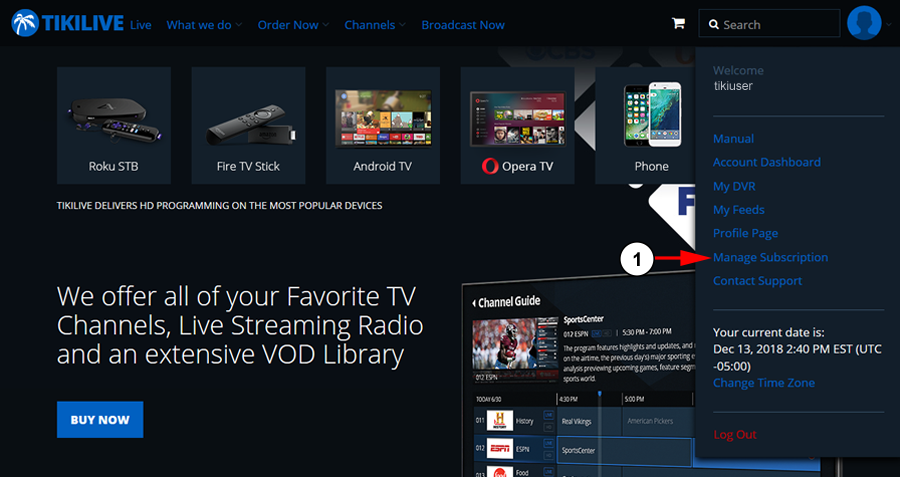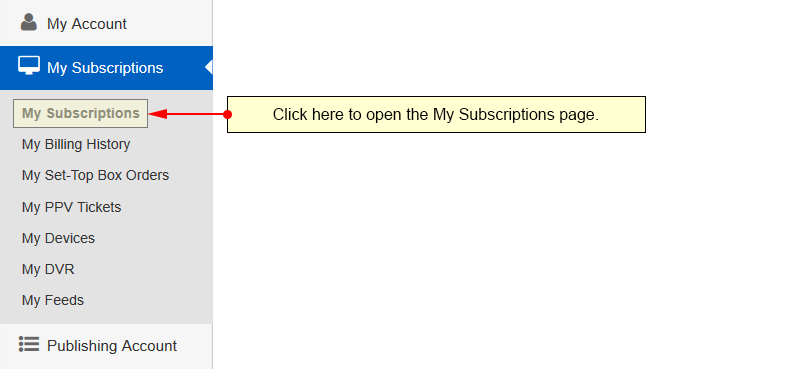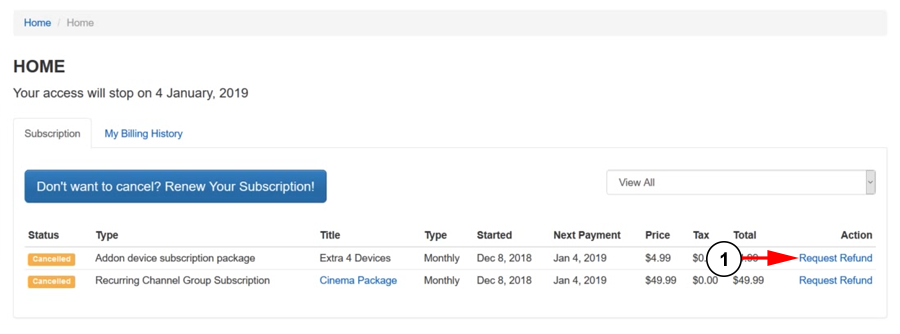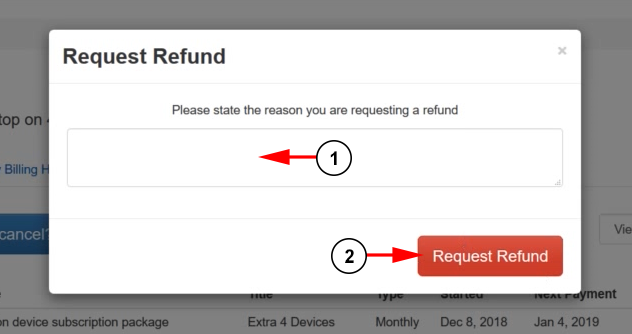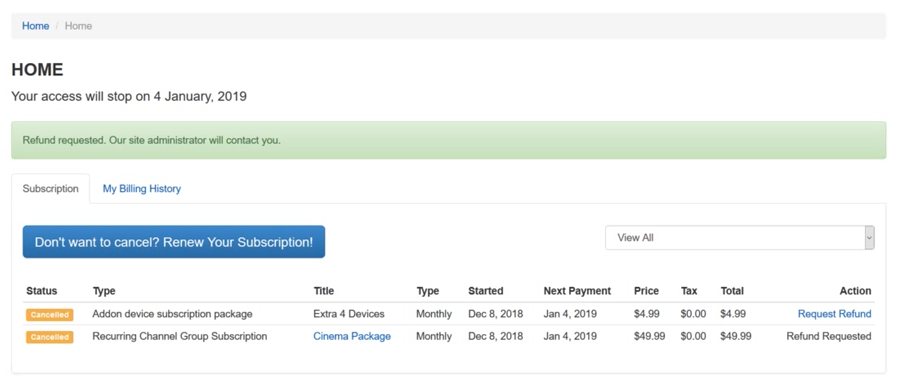If for some reason you are not satisfied with your service, TikiLIVE offers users the ability to submit a refund request for their subscription.
You will need to have already cancelled your subscription. Once you do this, you may then request a refund.
Access the My Subscriptions page from the front page drop-down menu for your account:
1. Click here to open your My Subscriptions page.
You may also access the page from the menu in the back end of your account:
On the page here you will be able to view your channel subscription:
1. Click here to request a refund for your subscription.
You will need to provide a reason for your refund request as shown in the image below:
1. Enter here the reason your are requesting a refund.
2. Click the button here to submit your refund request.
You will receive a confirmation message that the refund request was submitted. Someone from our team will follow up via the support ticket system when the request has been processed:
Note: If you have multiple subscriptions you would like to request a refund for, you will have to do this process for each one.