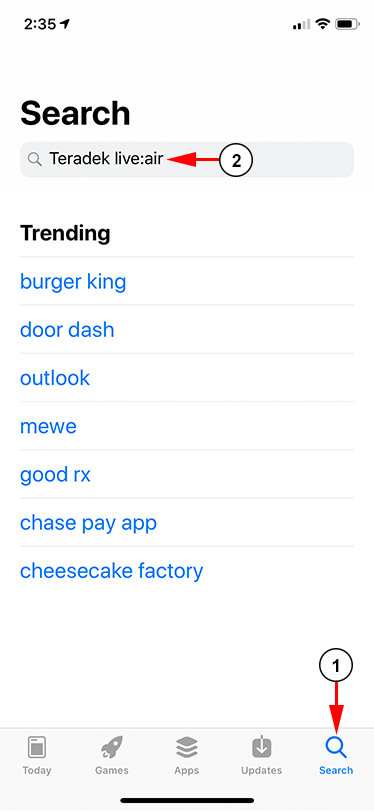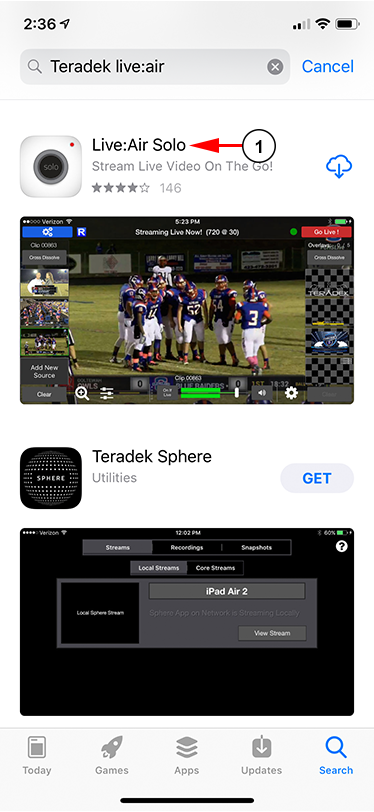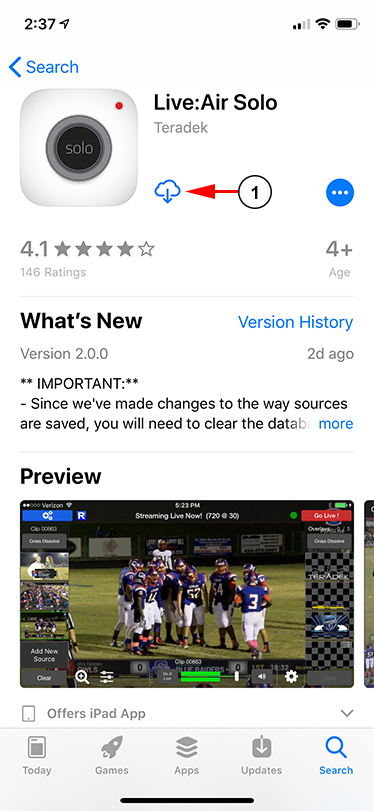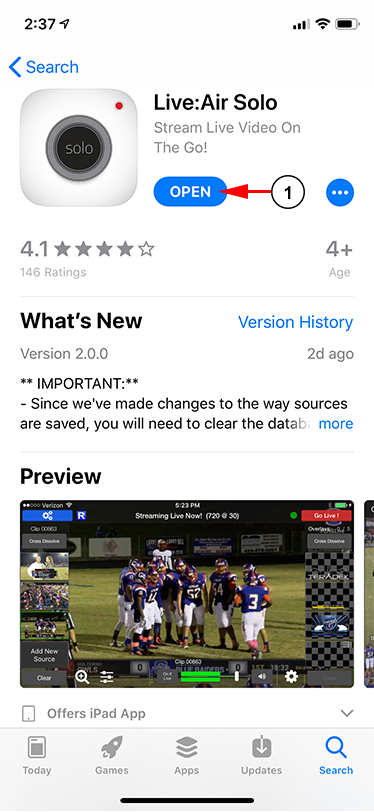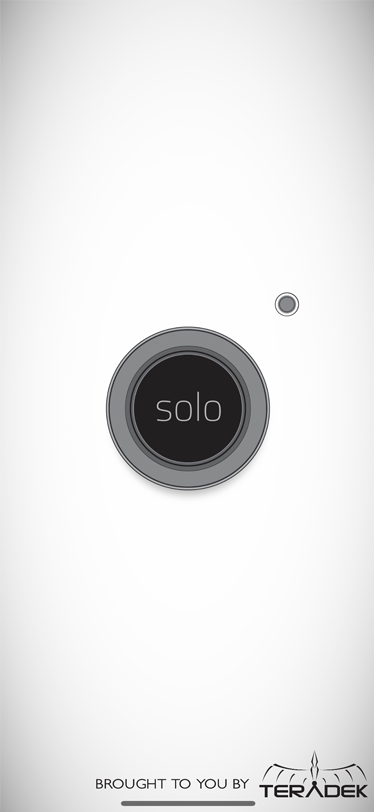Teradek Live:Air is an iOS video switcher application that turns your live stream into a complete multi-camera production with custom graphics, transitions, animations, and more. Follow the steps below to download the app to your device.
Open the iOS app store to begin:
1. Click here to open the app store.
Search for the app using the search bar:
1. Click here to open search page.
2. Enter here the term “Teradek Live:Air” to search for the app.
Select the app from the list of results:
1. Select the app from the list.
On the details page you can see information about the app:
1. Click here to download the app.
One the app is downloaded, you can open it:
1. Click here to open the app.
This is what the app will look like when you launch it from your device: