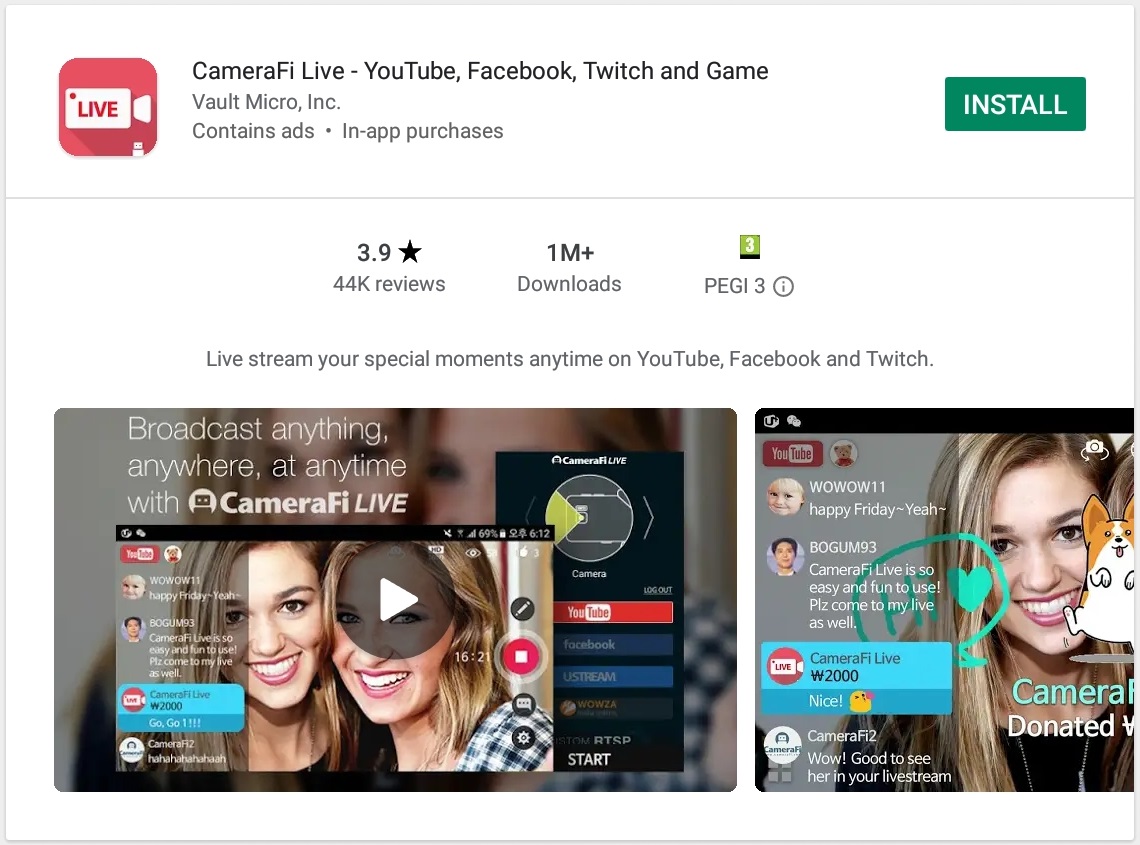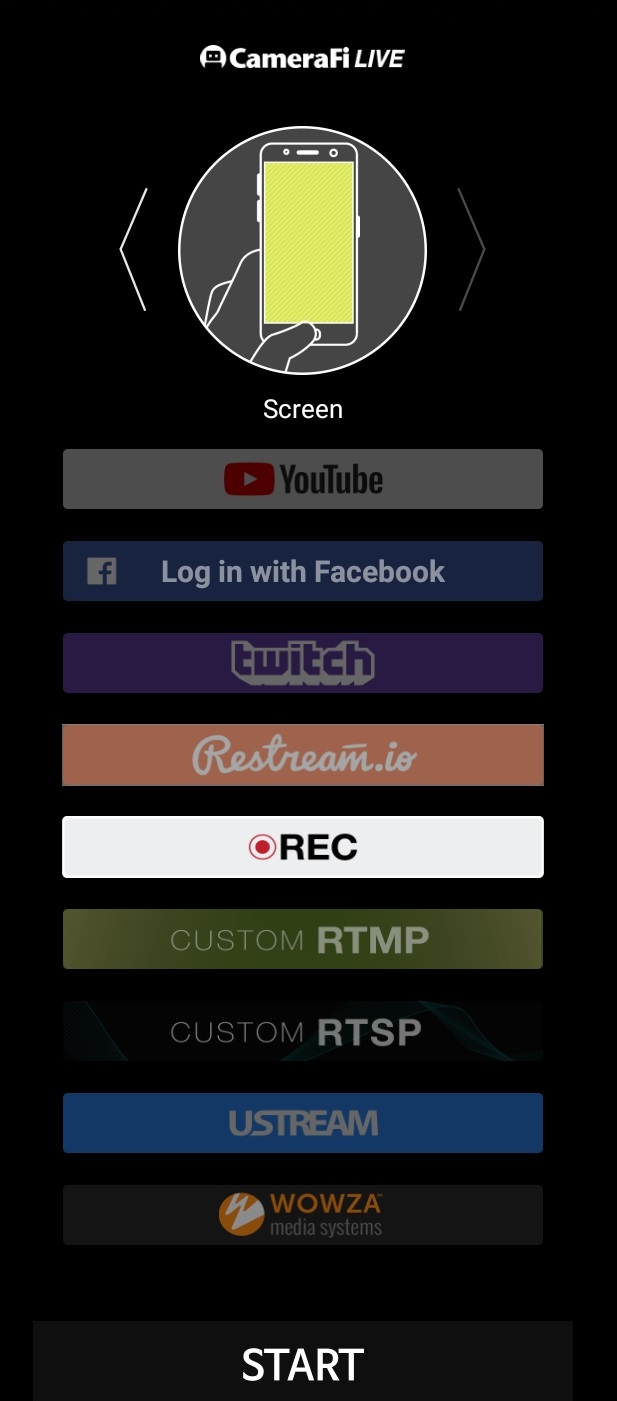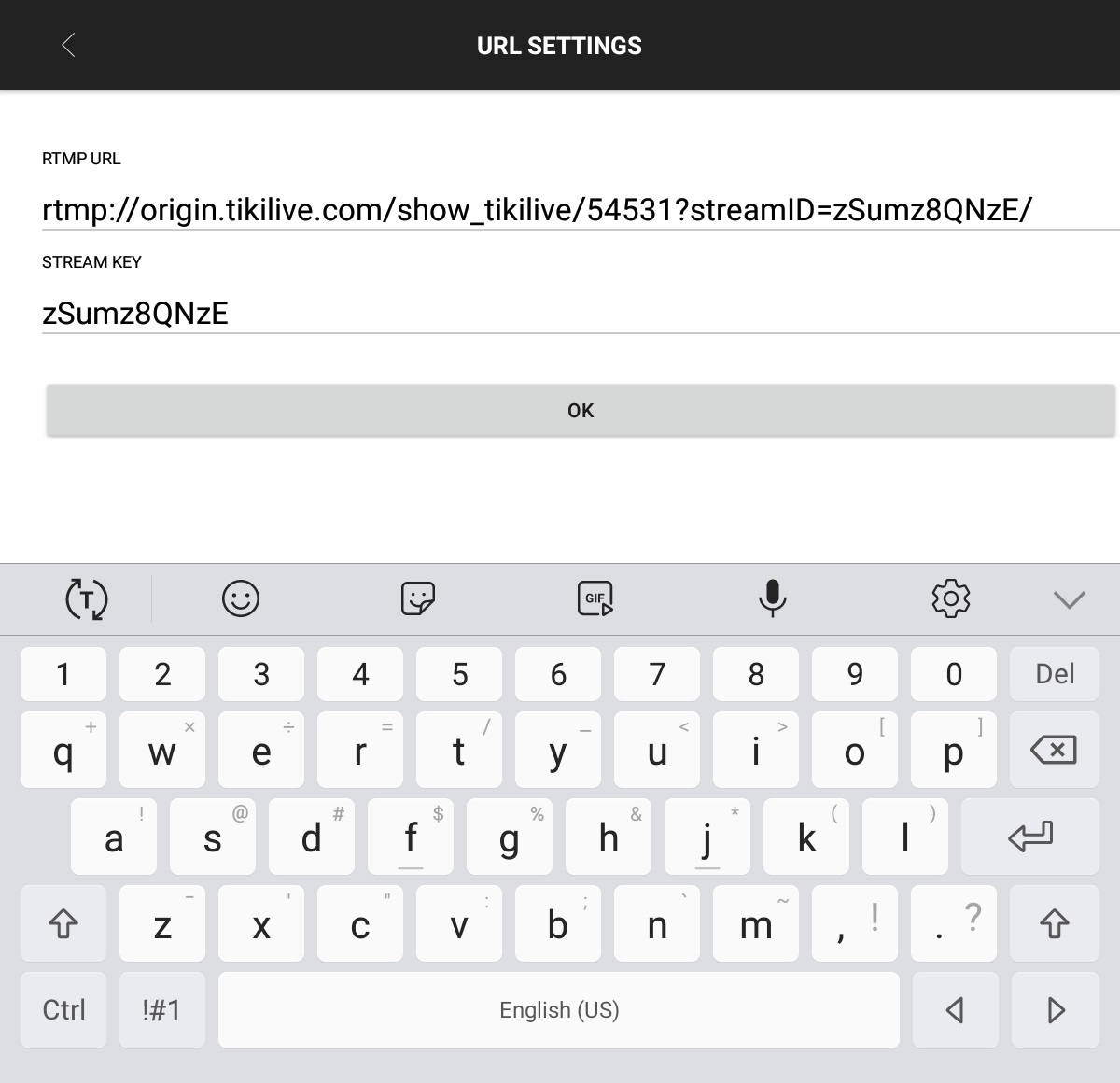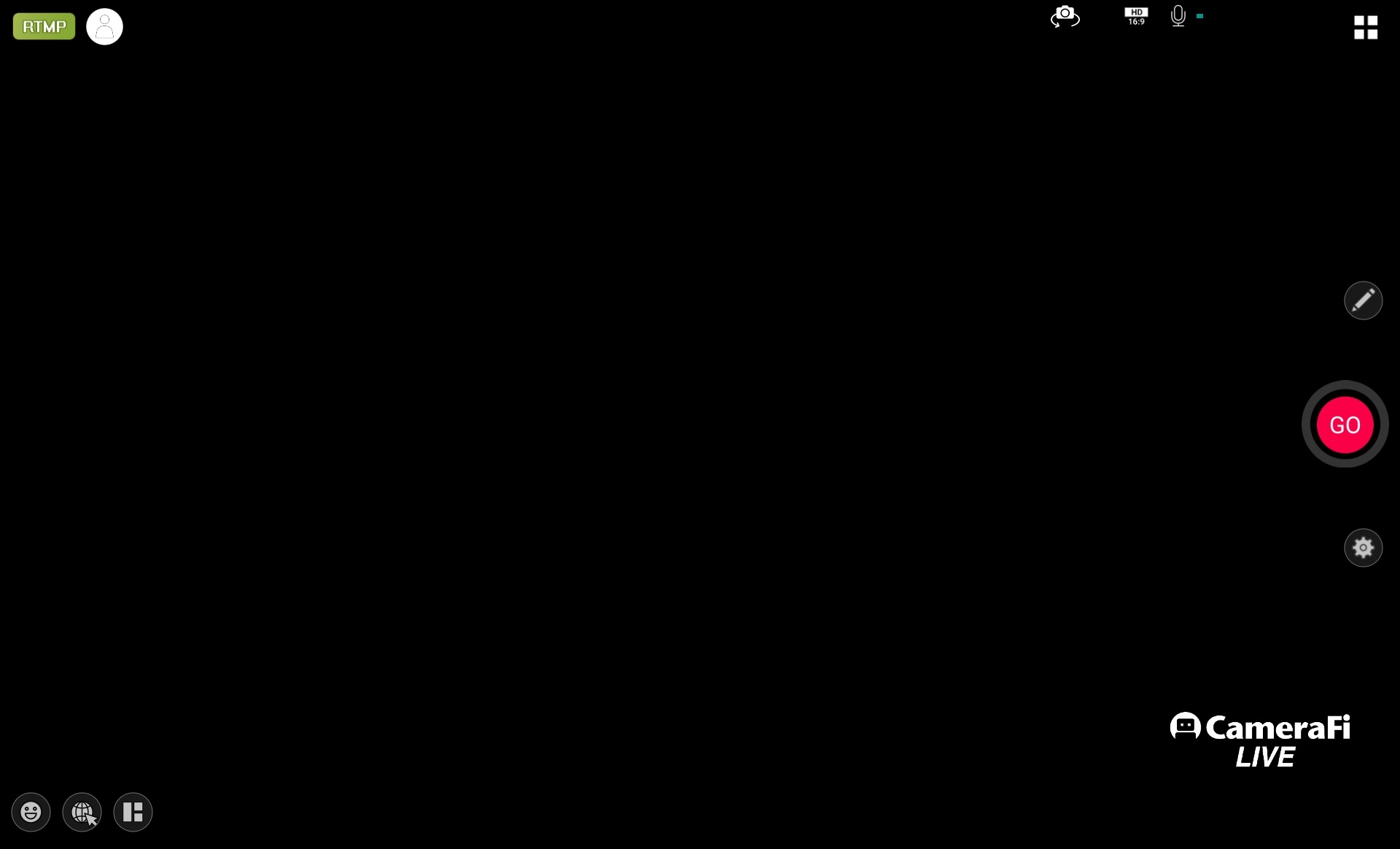In this manual page we will explain how you can Stream from Android mobile devices using CameraFi Live.
First you will have to install the CameraFi Live application from Google Play Store.
After you have installed the application, start it and make sure that you will allow it to access the device cameras.
You will need to set the RTMP settings with the details from the Broadcasting Properties TikiLIVE page. Click on Custom RTMP button and add the RTMP stream settings:
After you have added the stream details click on Start button:
You will land on the broadcasting interface of the CameraFi Live application:
From here you can start the stream on the channel (by clicking on Go button) or adjust the settings of the stream.