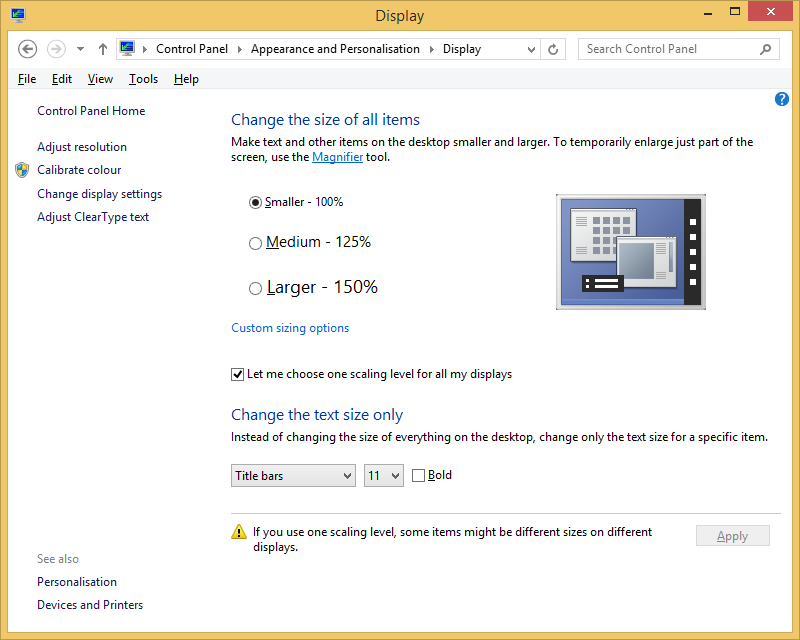In case you are having trouble logging into HD Wave application because the log in fields are not properly displayed, then you may need to adjust the display settings on your PC:
In order to do that, you will need to go to Control Panel – Appearance and Personalization – Display:
The size of your desktop items should be Small (100%).
If the size of the desktop items are larger than 100%, then all applications, including HD Wave, will be displayed very large.
Please check the following video tutorial: