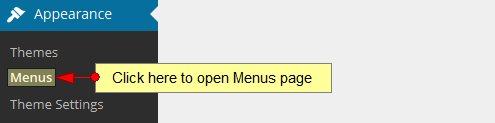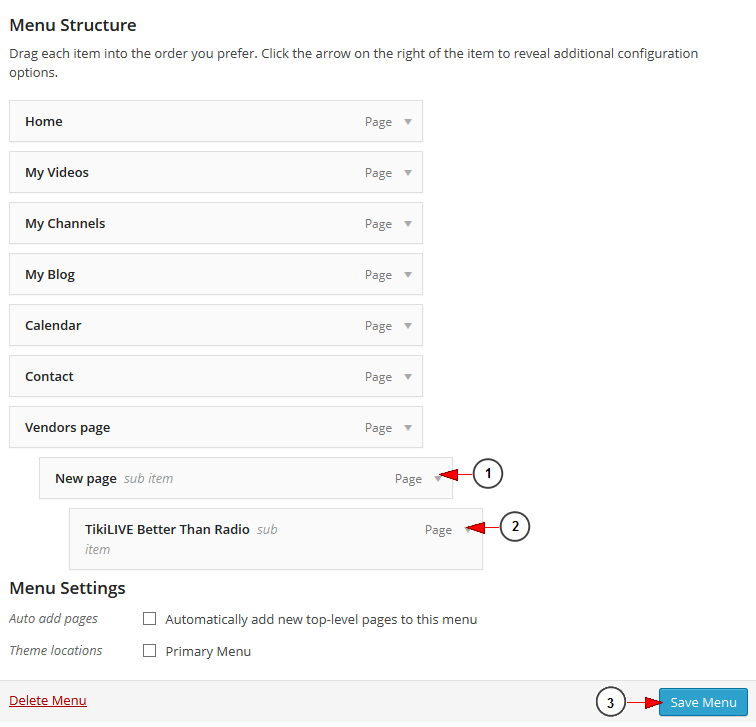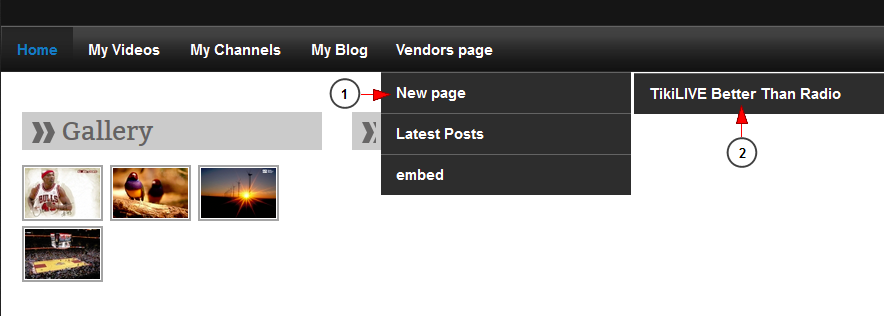WordPress users have the possibility to customize the top and footer menus on their website from Menus page, under Appearance menu:
Attaching pages to a menu it is very simple, as they can be dragged and dropped in the desired place.
User can also create sub-menus that will be displayed as drop-down menus under the existing pages.
In this page we will present an example of how to add different levels of sub-menus:
1. Drag and drop this page under another page.
2. Drag and drop this page under another sub-item page.
3. Click here to save the settings.
This is an example of how the sub-menus will be displayed on the website, on Simple One theme:
1. This is the first sub menu page.
2. This is the sub item attached under another sub item.