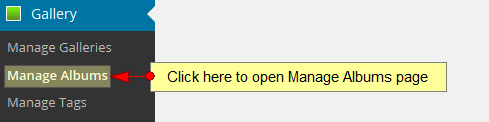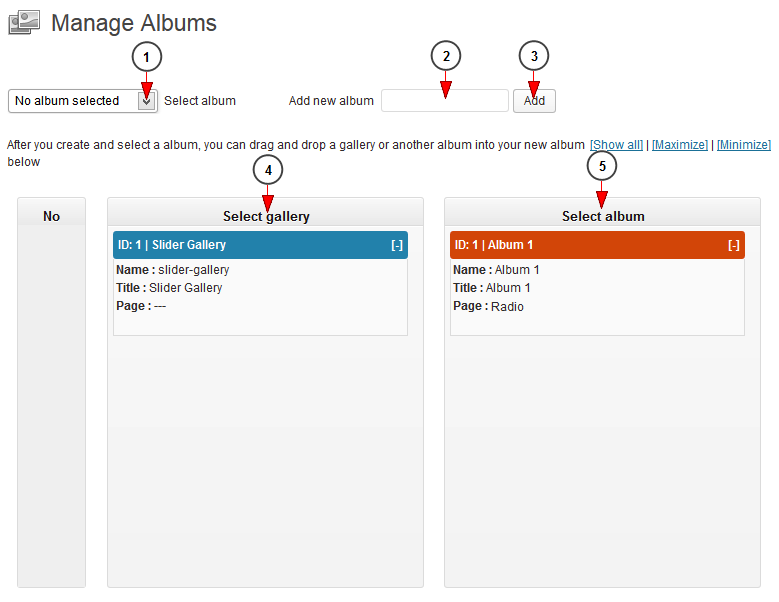NextGEN allows you to create collections of galleries, and these are called Albums. Please note an Album is a collection of galleries, not individual images.
Click on Album link to manage the existing albums in your NextGEN Gallery:
Once the page opens you can manage the existing albums or create a new one:
1. Select an existing album from the drop-down menu.
2. Insert here the title on a new album you want to create.
3. Click here to add the new album.
4. Here you can see the existing Galleries. Drag and drop the selected one into the desired album from the column on the right.
5. Here you can see the existing albums.