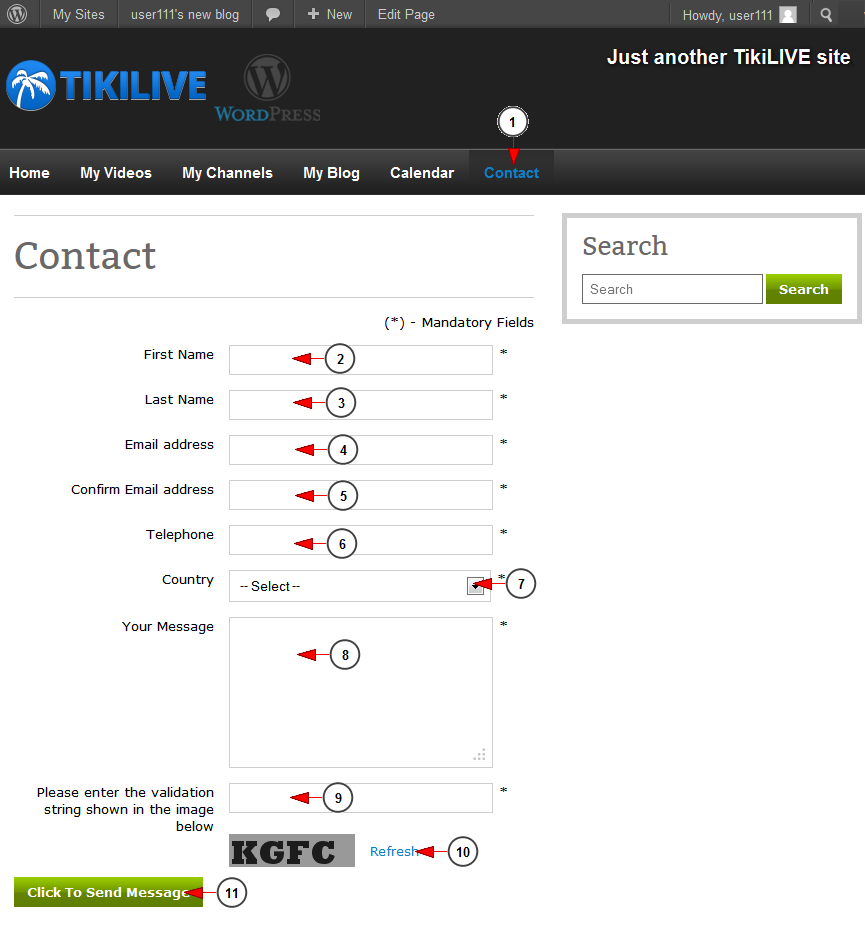Important: The Contact page looks different on every theme, especially according to the customizations made by the user and the enabled widgets in the sidebar menu.
On this page, we present an example of the Contact page on the Simple One theme.
You can contact the administrator of the WordPress site from the Contact page:
1. Click here to view Contact page.
2. Insert here your first name.
3. Insert here your last name.
4. Insert here your email address.
5. Insert here your email address again, in order to confirm it.
6. Insert here your telephone number.
7. Click here to select your country from the drop down list.
8. Type your message here.
9. Enter the validation code your see in the picture below.
10. Click here to view another validation code.
11. Click here to sent your message.