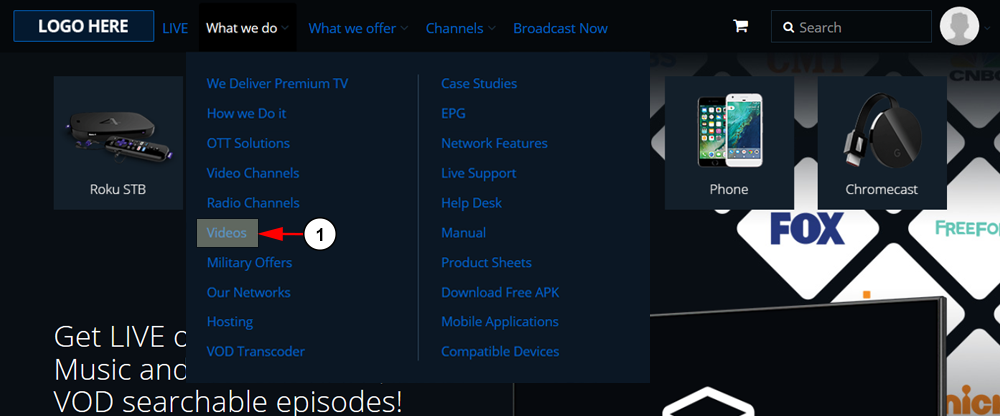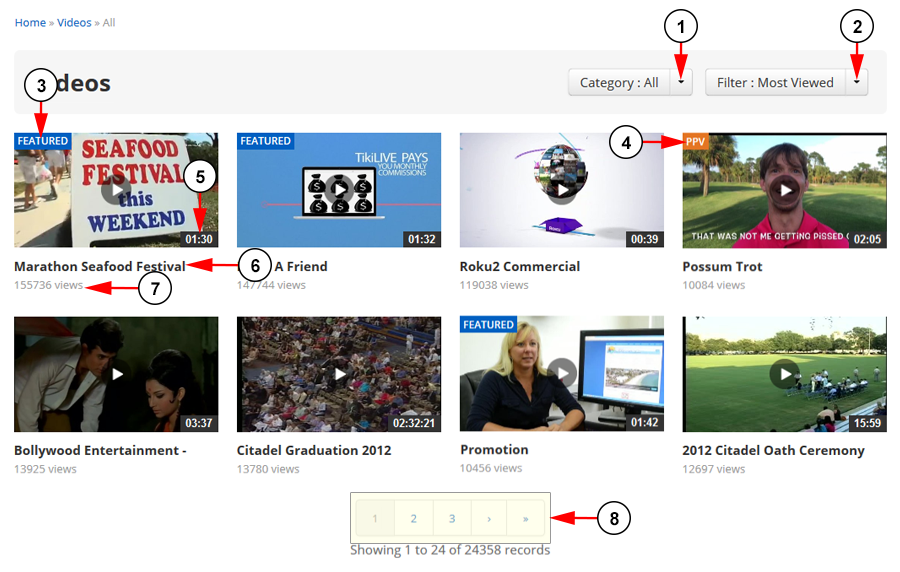On the Videos Page you will be able to view the list of recorded, PPV, encoded, and uploaded videos.
Click on the Videos link under the What We Do option in the header menu:
This is how the Videos page looks like and below we will explain each field:
1. Click here to select the category of videos you want to see displayed.
2. From the filter drop-down menu you can filter the listing options; CatchUp Videos, Popularity, Longest to Shortest, Shortest to Longest, Newest to Oldest, Oldest to Newest, Most Viewed, Highest to Lowest Ratings, Lowest to Highest Ratings, Alphabetical a-z, Alphabetical z-a, or Featured Videos.
3. Here you can view the thumbnail of the video. Click on it and you will be redirected to Video page.
4. Here you can see the labels for a videos; Featured, or PPV.
5. Here you can view the length of this video.
6. Here you can view the name of the video.
7. Here you can see the date when the video was added in the system.
8. Here you can see the pagination index. Click on a page number or on the arrows to go to the previous or the next page.
Note: If you click on the “<<” you will go to the first page and if you click on the “>>” you will go to the last page – these arrows are displayed only when at least five pages are available.