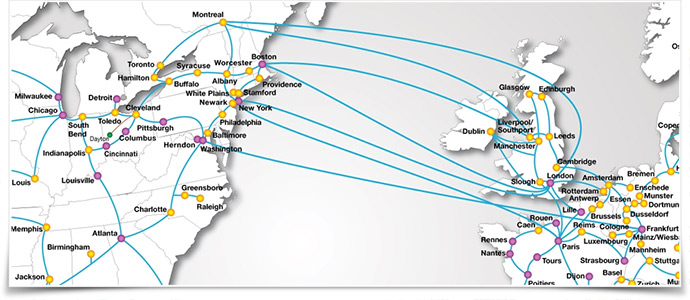http://64.71.179.128:8104/listen.pls
How To Start a TV Broadcasting Company
 Years ago, the thought of starting a TV broadcasting company was only reserved for extremely wealthy types who owned thousands of acres of land out in the Midwest, or vacationed on large yachts in the Caribbean, or both. With advances in technology and the drop in prices of video cameras and computers, almost anyone can now purchase the tools necessary to start a TV broadcasting company for a relatively small amount of money.
Years ago, the thought of starting a TV broadcasting company was only reserved for extremely wealthy types who owned thousands of acres of land out in the Midwest, or vacationed on large yachts in the Caribbean, or both. With advances in technology and the drop in prices of video cameras and computers, almost anyone can now purchase the tools necessary to start a TV broadcasting company for a relatively small amount of money.
Infrastructure & Delivery are Important
One important part of an effective broadcasting network is the infrastructure on which the content will be distributed. Sure, you may be able to start a TV network out of your mother’s basement, but what happens when thousands of users try to access your content? Well, your servers will likely crash and your dreams of starting a TV broadcasting company will quickly be over. This is why, before putting any plans in place for becoming the next Fox News or CNN, you must ensure that you are using a robust infrastructure that can handle the demand of your growing user base.
While there are many providers that will host your video content, few offer the many features of TikiLIVE.Whether you are looking to broadcast your content to TV viewers, mobile viewers or viewers accessing your content from their computers – TikiLIVE is here to help.
If you are ready to start your TV broadcasts, follow the following simple steps to get up and running with TikiLIVE in just a few minutes.
Step 1: Recording Your Video Content
When you are recording your video, you have a few options. You can choose to record using a video camera, smartphone or a camera on your computer. While smartphones are great for spur of the moment videos when you are trying to possibly get a break on a hot story, they are limited in their lighting, audio and zoom capabilities. Some computers are also equipped with video cameras, but the video and audio quality often will not suffice for a professional video recording. If you can secure a video camera, you (and your audience) will likely be much more impressed with the finished product.
TikiLIVE’s HD Wave is a robust broadcasting software package that allows you to easily record and stream your video content to all sorts of devices including mobile phones, tablets and set top boxes from manufacturers like Roku.
Step 2: Uploading Your Content to TikiLIVE
Now that you have recorded your video you have to get it out to your fans or followers. With some video content providers this can be extremely difficult, but that’s not so with TikiLIVE.Using TikiLIVE’s Dashboard you can easily upload your video by clicking on the Upload Media tab. Next, click on My Videos and you can view all of the videos that you’ve uploaded allowing you to do a variety of things:
- Access Your Videos – View the videos that you have previously uploaded as well as encoded.
- Monster Encoder – If your videos are in either FLV or MP4 formats you can use TikiLIVE’s Monster Uploader to post these videos to your TikiLIVE Dashboard.
- HTML5 Compatibility – With TikiLIVE’s revolutionary Monster Encoder, you can create videos that are HTML5 compatible. This allows all of your videos to be viewable across devices, even on mobile phones, tablets and set top boxes.
- Edit Video Details – Once videos are in your dashboard, you can then edit details such as title, description and even make small edits like cropping if necessary
- Monetization Options – Once your videos become popular, you can look into a variety of monetization methods. Sell access to your previously recorded content through TikiLIVE’s pay per view module or sell tickets to your live broadcasts to generate additional income. TikiLIVE also integrates with other monetization platforms like Google AdSense, monthly subscriptions and video ads.
- Analytics – You can also view your video analytics through the TikiLIVE dashboard. This allows you to see which videos are performing well and which ones are not. These statistics can allow you to tweak your video content strategy based on user behavior. No need to wait for the Nielsen ratings to be released, with TikiLIVE you have instant access to your user’s viewing habits.
- YouTube Integration – Upload your videos once to the TikiLIVE dashboard and they can be instantly synced with your YouTube account. Sharing your video content across as many platforms as possible will help to increase your viewership.
- White Label Capabilities – Looking to create your own IPTV network? No problem with TikiLIVE.Upload your logo and tailor the entire user experience based on your preferences. Your users do not need to know that your IPTV network sits on TikiLIVE’s robust infrastructure.
Step 3: Broadcast Your Content Across Multiple Devices
As a newly formed TV broadcaster, you need to get your content in front of as many people as possible to grow your audience. This means reaching your user base wherever they may be at anytime. Where 10 years ago, most viewers accessed content from their television at home, this is no longer the case. Now it is important to reach your viewers on smartphones, tablets, computers and set top boxes.
Publish Your Content To Roku Devices
Roku is a popular set top box manufacturer that has largely taken the IPTV world by storm over the past few years. TikiLIVE integrates seamlessly into the Roku platform. Use the steps below to get your content seen by Roku Devices.
- Login to your TikiLIVE user account.
- Navigate to the menu bar and click on your Media Library.
- Click My Videos.
- Select the video that you want to stream to Roku devices.
- Scroll down to the External Devices portion of the page.
- Change the Available on Roku option to Yes.
- Click Update for Devices.
- Your content is now viewable on Roku devices!
Partner With TikiLIVE to Start Your Own Broadcasting Network
As you can see, starting your own broadcasting network with TikiLIVE is not as far fetched as you may have originally thought. If you are interested in getting your content seen online, contact TikiLIVE today and we will help you get an account setup today.
What Is the Most User Friendly HTML5 Set-Top Box?
What Is the Most User Friendly HTML5 Set-Top Box?

Communications technology, with the birth of the Internet, has changed our world in ways previously unimagined. In ten years time this little innovation removed the obstacle of distance and altered our use of time. The Internet has invented a parade of new businesses like Google, created a host of new millionaires, instigated a stock market boom and bust and, most importantly, ignited the most concentrated explosion of innovation in modern time. The astonishing flood of ideas loosed by the Internet continues to transform communication, business and culture, and entrepreneurs have stepped up to develop uses for the Internet in record numbers.
Television was the original modern game changing innovation and we’ve been captivated by it ever since its inception. The introduction of cable and satellite television upped the ante by offering hundreds of stations. And, the latest media on-demand offers everything from sporting events, thousands of television shows, to movies, music and podcasts. This evolution continues with the introduction of set-top boxes, which combines both television and internet, allowing users to stream media to their TV using the internet.
What’s a Set-Top Box
The set-top box essentially transforms a television into an Internet interface through a device, or “box” that sits atop the TV – simple enough. The set-top box behaves as a code translator that receives then decodes TV broadcasts, enabling analog TV viewers to receive digital broadcasting.
Additional features permit the user to save and store programs to view later, download video at any time and stream Internet direct programming. And, of course the evolving standards in current technology innovation have advanced to offer the HTML5 set-top box.
Introducing HTML5
HTML5 is a language upgrade used for structuring content that has greatly improved media delivery and overhauled the HTML language. Because it is open and in the public domain, it requires no royalty payments. It also, remarkably, requires no plugins or additional software, so everything from movies and apps to music and all kinds of programming can be streamed natively with no fuss.
HTML5 also translates to Smart technology and mobile devices. HTML5 coding translates as a cross-platform that is compatible with Smart TV, Smartphone, Netbook, and Ultrabook , iPhone and iPad. It has redefined what, how and when online content is viewed on our televisions. It also ensures that movement from Internet content to VOD, broadcast, or on-demand is seamless.
HTML5 Set-Top Box
The advancement from set-top box to HTML5 set-top box is a natural progression as we become more facile with multiple technologies at whose heart is the Internet. We want to unify our technological processes in the same way innovators are seeking languages that speak universally and transcodes that universalize inventions and features.
We love television, but we love the computer too and now people want to enjoy television content that has computer capabilities as well. Set-top box manufacturers are innovating browsers to facilitate these capabilities and conversations between television, computer and mobile devices. The entrance of cross pollinating solutions that provide a broadcasting platform inclusive of HTML5 set-top box has arrived.
Eyepartner, TikiLIVE and the Better Set-Top Box
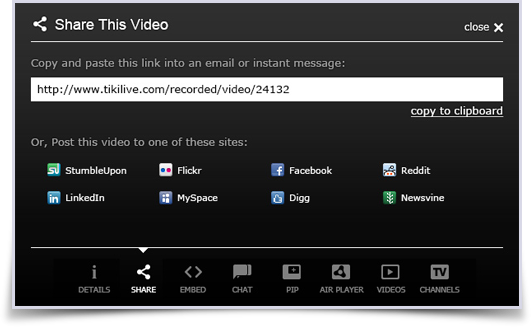
We have a real passion for creating the very best innovations for deploying streaming media solutions for the non-technical broadcaster as well as hosting. Ease of use, top quality delivery and evolving standards help define our goals and delivery system.
Our latest addition has been the introduction of the TikiLIVE HTML5 Set-Top Box, which is enabled through interactivity with our software solution TikiLIVE. TikiLIVE is our featured broadcasting software that acts as an all in one turn key solution inclusive of every tool essential to the producing and managing of HD (or SD) video content.
Anyone can broadcast in HD (or SD) from a desktop or laptop in a few basic steps. The addition of HTML5 Set-Top Box to the TikiLIVE broadcast solution combines to create an end-to-end HTML5-compatible software and hardware solution complete. Our TikiLIVE HTML5 Set-Top Box is designed as a customizable delivery platform that creates a quality and cost effective IPTV solution by leveraging the Internet’s power, range and connecting capabilities.
Eyepartner’s OTT Wi-Fi HLS Set Top Box
Speed and ease of use with seamless delivery led to Eyepartner’s development of the uninterrupted smooth streaming TikiLIVE’s OTT Wi-Fi HLS Set Top Box. The fastest box yet with record breaking high speed and smooth streaming capability, this newly innovated streaming system engages in less than three seconds. When there is this kind of built-in capability to reduce delay, the flow of the streamed video is smoother and viewer experience is enhanced. Of course, the icing on the cake is the HTML5 coding that assures deployment to any Smart technologies or mobile device.
Super Easy Electronic Programming Guide System
Again, ease of use is key, so TikiLIVE’s Electronic Programming Guide system (EPG) was developed to simplify multimedia selecting. The EPG contains a browsing feature that facilitates fast program selection by enabling the user to browse for a specific show or programming.
The EPG even enables the user to browse through range and content type to select a program or broadcast for viewing. It has a convenient and continuous updating menu that organizes content including television and radio programming from all available cable, satellite, and radio companies.
The received EPG information data is enabled from different sources that include the Internet, dedicated video channels, or the HMLT5 OTT Wi-Fi HLS set-top box. TikiLIVE’s EPG also has interactive capabilities that permit remote programming and browsing with a mouse, keyboard or any other input selector, according to how it is configured.
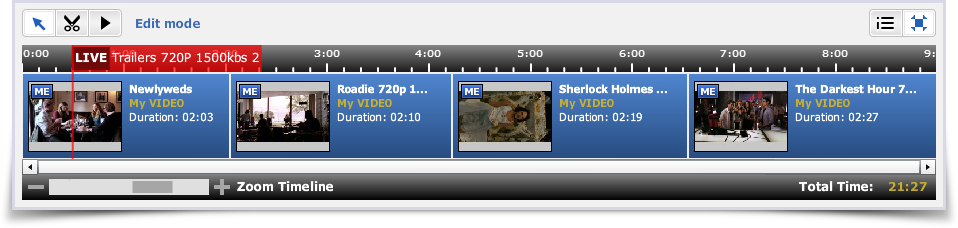
Make it Yours With a White Label
Custom solutions are the signature of TikiLIVE – your channels are your own and now this includes set-top boxes. You can monetize your investment with unlimited personalized channels as well as pay per view/per broadcast features and ticketed viewing. TikiLIVE’s white label feature for set-top boxes is open and requires no broadband network affiliations. TikiLIVE HTML5 OTT WiFi HLS Set Top Box is designed to facilitate all types of custom branding, including movies, television programs and personal broadcasts.
TikiLIVE is Best
TikiLIVE interactivity with our latest HTML5 OTT Wi-Fi HLS Set Top Box creates exponential increase in exposure and income, and brings it right into viewers’ living rooms. And, with the move to HTML5, we have included Smart technologies and are on the go with mobile devices. Any way you want it customized and branded, we are at the ready 24/7. Contact EyePartner to investigate TikiLIVE set-top boxes and our technology today. Get in touch now using our online form or by phone at (305)
289-4557.
TikiLIVE now on the new Roku 3

The all-new Roku 3 launched this month with a new curvy design, added features and an overhaul on the user interface. The TikiLIVE Team have been hard at work upgrading and testing the Set Top Box Module to work with the new Roku 3. This means our broadcasters can rest assured their viewers who upgrade to the new Roku 3 will not be inconvenience and will have a smooth transition.
What are the benefits of TikiLIVE and Roku
The TikiLIVE platform is rapidly evolving to fill the gaps in how people consume streamed HD Video content over the Internets whether on a computer, mobile device or a set top box like Roku. TikiLIVE broadcasters can also overlay text ads, ingest video ads and set up pay per view events via our exclusive Channel Manager play-out solution. We strive to be the solution to all your streaming needs. Roku reached 1.5 million total streaming boxes sold last year with a total of 5 million boxes in homes globally. Giving our broadcasters access to their ever-growing Roku user base.
Monetize and Take the platform to the next level
White label the TikilLIVE platform and have your own white-labeled private or public Roku channel allowing you to be an iPTV provider like Netflix or Hulu. Set up your vodÔÇÖs (video on demand) and set a price or broadcast live events to your subscribers the TikiLive platform is extremely customizable to suit your needs.
To learn more on how we can help you get your content on Roku contact us via our contact form or by calling us at (305) 289-4557
Eyepartner expands east coast CDN with Cogent
Eyepartner expands its CDN footprint to include the Cogent network on the East coast and beyond. We are rapidly expanding our IP Transit connectivity to thousands of businesses around the world. This offers more service locations for our platforms than any other Tier 1 carrier and expands our connectivity to major content networks everywhere. We shall continue to provide reliable, scalable and low cost bandwidth.
Faster Affordable HD Streaming as low as 1 cent per GB!
Our expanded service will allow you to stream to your end users with just one hop away! Our customers will appreciate ultra-low latency access when using our HD streaming platforms. This will provide the most reliable, scalable and cost-effective way to deliver HD streams period. Whether your business caters to TV delivery, social broadcasting, streaming VOD media, pay per view, teleconferencing or digital signage, our latest network expansion is the answer.
Why we chose Cogent to expand the facts are clear
50% of the top web properties in the US & Europe are Cogent customers (comScore)
The Cogent network is directly connected to more than 80% of US broadband eyeballs (LRG)
Cogent is the only commercial ISP to operate one of the 13 DNS root servers of the Internet (C.ROOT)
More than 400 Universities & Research Institutions worldwide rely on Cogent bandwidth
Whitehat Network 2012 (Spamhaus)
Want to learn more about how you may qualify for low cost bandwidth (as low as 1 cent per GB)? Contact us through our online form at: http://www.eyepartner.com/contact/ or by calling 305.289.4557.
How To Stream Live Sports on ROKU
How to Stream Live Sports on ROKU

The television, much like the Internet and its accompanying technologies, arrived on the scene from a collection of inventors and inventive ideas whose time had come. A tipping point or the arrival of a techno-critical mass is what seems to drive these large innovation spurts that develop using evolving standards. The television, for good or ill, has remained the leisure center of the household and holds a place in our modern psyches like Mom and apple pie. It’s where we go to relax, receive and enjoy.
In the squall of technology centered on the Internet and its inventions, it seems a kind of poetic justice that techno-innovators are coming to discover that most importantly, the end-game must be the thing kept sight of, and that brings it all back to the humble television. So for all the modern technical hoopla, whatever is happening on the Internet, we want it in our dens and living rooms where it ought to be. Enter the set-top box, which turns TV watchers into PC users by default, and vice versa.
Roku Brings it Home
Roku is the original streaming video player that connects to your home Internet Wi-Fi signal and enables over 300 channels to be streamed instantly to your television set. The Roku “box” connects to your TV with AV cables (or HDMI cable), and then plugs into a standard wall outlet. Most channels are free, with certain special services like Hulu and Netflix requiring a monthly charge.
The beauty of Roku is that when you buy it, you own it, so there are no monthly bills as with cable and satellite. So it takes very little thought to see that a set top box is certainly giving cable and satellite a run for their money, and it does so by bringing together television and the Internet. So Roku has a cost advantage, and certainly and ease of use advantage relative to a DVD player and buying or renting movies from a store. But what about if you want to stream live broadcasts to your television with Roku, especially live sports broadcasts?

Eyepartner, TikiLIVE and Roku
Developers of advancing technologies and the Internet know they need to get it right by complimenting our lifestyles while continuing to evolve. Streaming live sports in the den or living room is pretty iconic. The way to go with this is to begin by becoming a broadcaster, and Eyepartner is what you’re looking for. We are a hosting company built on innovation and we offer quality streaming media solutions designed especially for everyone. That is, the non-technical broadcasters, those who want to create and produce, as well as the entrepreneur with an eye to the future. Eyepartner solutions are designed for ease of use, enabling management of live HD (or SD) streaming, as well as recorded video on demand (VOD). Streaming media and VOD is designed to broadcast to set-top boxes like Roku, mobile devices as well as web sites and inclusive of CMS platforms such as WordPress.
TikiLIVE was designed to broaden the social networking platform by enabling customized broadcasts for the individual user that could combine live streaming and video on demand. With TikiLIVE, streamed HD content can be broadcast and viewed from custom branded channels directly from a desk or laptop.
TikiLIVE is an all-in-one solution designed to help eliminate hosting and software complications. Eyepartner has sought to combine the latest media hardware and administrative interface with a refinement in streaming technology. TikiLIVE is served through our broadcaster and is kept running with our Content Management System (CMS), and our seasoned back office experts are at the ready 24/7.
The broadcasting support from Eyepartner and TikiLIVE enables you to solely concentrate on content refinement, programming and audience building. You are also free to monetize your channels with pay per view and pay per broadcast, which is especially lucrative with sports.
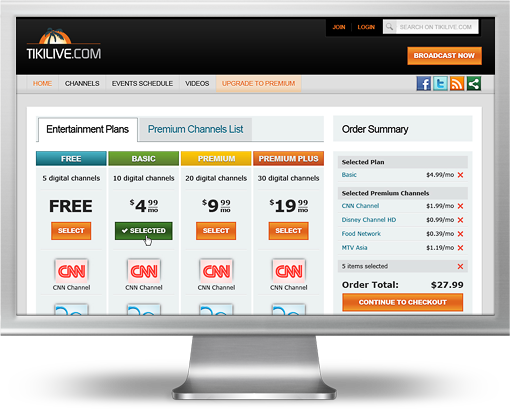
Roku and TikiLIVE Together at Last
In 2011, Eyepartner released TikiLive iPTV for Roku, which brought the two technologies together. Previous to this, delivery of HD Live Streaming to set-top boxes was problematic and expensive. Eyepartner came up with a middleware that eliminated the previous technical problems and remained cost effective.
TikiLIVE iPTV for Roku links HD live streaming, video on demand and broadcaster channels to Roku, and it is designed to enable simultaneous broadcasting to your streaming sites as well. This design improves your ability to reach your audience exponentially. There are currently over a million Roku box users and counting, so a streaming broadcaster has the potential to reach and incredible number of people.
The TikiLIVE broadcaster now has the capability to produce content, deliver scheduling, and organize pay per view directly to their audience’s televisions. Live sports and television were made for each other.
Simple Set-up
The set-up for TikiLIVE and Roku is very manageable and simple. Eyepartner does the heavy lifting, and all media is streamed from our central server farms. We provide an application with a user-friendly dashboard accessible from any browser. All the essential broadcasting tools are built-in including uploading capabilities for video on demand and live streaming as well as capabilities to arrange playlists and publish channel lineups.
You are free to customize your programs and this includes combining VOD and live streaming programming. Live stream content is instantly deployed to a channel on the ROKU set top box for immediate viewing. That’s it. We also offer easy to follow tutorials that guide you step-by-step through the process to make sure your experience is as simple and effective as possible.
Creating compatibility between Roku and TikiLIVE is yet another convincing reason to join the movement of online independent broadcasters. Delivering live sports events to an audience in their own living rooms using the internet is a new perspective on business and entertainment.
Streaming live sports on a customized channel is an innovative way to deliver media and with the Roku, it’s a new twist on an old favorite. To learn more about live streaming with Roku set top boxes, contact us today. We can be reached through our online form or by phone at (305) 289-4557.
How To Be Profitable with a Live Video Streaming Website
How to Be Profitable with a Live Video Streaming Website

Instantaneously connecting with people all over the globe has created a world in which we interact with people everywhere and for every reason under the sun. Commerce, education, art, business, social exchange – everything is done over the Internet. And if the Internet is the highway, then the website is the destination. Our modern lives move seamlessly between the virtual and the practical with one feeding the other. A website is a virtual location where we interact in cyberspace in what translates to a very practical ends.
The technical revolution begun with the Internet is based upon the principle of evolving standards. So every aspect of the Internet and its supporting technologies continues to advance and develop from previously created innovations. Websites and their purpose and function change everyday. One of the most effective innovations for the website has been the creation and implementation of live media streaming.
Live video streaming is now an essential part of how websites disseminate information and entertainment. It is used to deploy everything from sports events, concerts, news broadcasting and movies to social media and instructional information that enhances the site. It’s used to teach, conduct business, and to buy and sell goods and services. New industries based on these changing innovations are emerging everywhere.
Internet business entrepreneurship is one of the newest ways to generate recurring income, and more people are seeking to make money from their websites’ assets. The website with live streaming can be a cyber school, a cyber store, movie theater, or sports arena. We’ve only just begun to create business structures within the websites themselves that support monetizing content. Live streaming on a website brings an expanded audience and enhances content, permitting interaction that has a greater impact on potential profitability.
Becoming a Broadcaster First with Eyepartner
Becoming a media broadcaster is simple with the right company and is a smart business decision when seeking to create a profitable website. Becoming your own broadcaster exponentially increases the possible ways in which you can make money and reach an audience. Eyepartner has been at the heart of this communication revolution since the 90’s when WWW was just a bunch of letters to most people.
We are excited about the evolution of communication and we believe in the development of quality advanced media solutions designed for everyone to use. As a major player in the development of progressive software our reputation for innovative utilities and high quality return in offering end to end hosting platforms and media services is unrivaled. High Definition Streaming is a specialty (as well as Standard Definition), as are Video on Demand and Live Streaming in real time. Our latest set top boxes with HTML5 are recommended with the usual Eyepartner attention to quality and user-friendly interface.

TikiLIVE
We lead with TikiLIVE, our reliable broadcasting software which provides every essential tool needed to manage and produce HD content streaming. It’s concise and simple to use and installs as an all-in solution that permits immediate broadcasting from a desktop or laptop and from your own branded channel.
To ensure ease of use and reduced production cost, we designed TikiLIVE with only the essentials necessary for successful and impactful broadcasting. With an eye towards monetization, TikiLIVE is designed with pay per view and per broadcast features, advertising features, as well as complete analytics that permit progress monitoring.
Detailed tracking features enable in depth information on viewer habits. Broadcasters become acquainted with their viewers’ habits and trends, which helps to steer the course and flavor of the broadcasts. TikiLIVE really has it all. It is modern, evolving, adaptable and foolproof when it comes to ease of use and manageability.
Creating a Compatible Website with WordPress
Eyepartner has always been ahead of the curve, so the natural combination of live streaming media within a website is something we wanted to develop further. We now offer a new WordPress module that enables users to incorporate their broadcasts with their WordPress site.
WordPress was started as a free, open source blogging software and has progressed and advanced to become a full Content Management System complete with plugins, widgets and customizable themes. Open sourced software is rapidly evolving and inviting in an entire industry of custom plugins that allow for unique customizations. Certainly the price is right, because its basic form is free and it is completely customizable.
Like TikiLIVE, WordPress is very simple to use and it can be modified at any time, which is a huge difference from the old website management protocol. Old websites were expensive to create and required a webmaster. A technician had to be called any time a change was needed. So the system was both expensive and cumbersome. There is no HTML editing or FTP software required on WordPress. The code is very simple and any changes that need to be made can be done so easily, without the need for a programmer or technician. Just like TikiLIVE, WordPress sites expand and grow as your business does.

Pay Per Profit on a Streaming Website
To implement a website that features live video, it’s best to choose the WordPress option that features a full homepage video player layout. Your audience is coming to the site for whatever content you are streaming, so immediate view of the video player upon arrival at the site is beneficial and eye-catching.
The complete roster of TikiLIVE features is supported by the full size homepage video player layout. From here you can easily navigate to upload, track, store, share and monetize your content. Also, our HTML5 Live Streaming Module means we broadcast to mobile devices. You can use it as a pay per view module that permits the user to offer tickets to Live Streamed events that can then be viewed via their mobiles. You can also enable Chat functions that permit interaction during events, even on social media sites like Facebook and Twitter. As additional ways to monetize you can include commercials as well as ads that generate revenue.
High Definition streaming within a WordPress site is a modern way to generate revenue and bring your ideas to the global community. Combining written content and video enhances the value that you can provide to users, which is yet to be matched by any other medium.
Contact us today and let us help you combine TikiLive and WordPress to ensure that your website is innovative and profitable. We can be reached through our online form or by calling (305) 289-4557.
How To Stream A Live Concert Online
 For some there is simply nothing like hearing a live concert in person. The feeling of seeing the raw talent and passion of your favorite band is something that you just can’t get from listening to music on your radio or computer. While live concerts are great, they are also extremely expensive and are just not feasible for a large number of people for a variety of reasons.
For some there is simply nothing like hearing a live concert in person. The feeling of seeing the raw talent and passion of your favorite band is something that you just can’t get from listening to music on your radio or computer. While live concerts are great, they are also extremely expensive and are just not feasible for a large number of people for a variety of reasons.
Thankfully, with the advances in technology as well as high-speed Internet access, bands and musicians are now able to stream live concerts across the world. This allows fans to experience their favorite bands without having to fork out money for high ticket prices and travel in hopes that the weather holds out for their favorite musicians to perform. Companies like TikiLIVE now offer extremely user-friendly software solutions that make it easier than ever to stream your live concert.
Streaming a Live Concert With TikiLIVE
Streaming a live concert with TikiLIVE is extremely easy. While you can stream a concert from your mobile phone with TikiLIVE, for optimal results you should use our HD Wave software. This software is available for both Mac and PCs so that all of our customers can deliver streaming content to their fans, regardless of platform. To stream with HD Wave, follow the following steps:
- Create a broadcaster account – To stream a live concert you will need to sign up for a broadcaster account with TikiLIVE.
- Create a live channel for your broadcast – Once you have signed up for an account, you will want to create a channel for your content to be streamed.
- Broadcast using HD Wave – Once your channel has been created you will have the option of selecting to broadcast with HD Wave.
- Install HD Wave – Install TikiLIVE’s HD Wave application for your Mac or PC.
- Start your broadcast with HD Wave – Simply start broadcasting with HD Wave and you will be on your way to streaming your live concert.
- Adjust encoding settings if necessary – For our more advanced users, HD Wave offers a wide variety of encoding options.
As you can see, streaming your live concert with TikiLIVE and HD Wave is extremely easy. Should you run into any problems throughout the process, do not hesitate to contact our customer support team via phone, chat or email.
Partner With TikiLIVE to Get The Word Out About Your Content
Without the proper marketing and infrastructure your live concert may not get the popularity that it deserves. Thankfully with TikiLIVE you have a full suite of tools and services at your disposal to take your live concert marketing strategy to the next level. These tools include ways to monetize your live concert as well as ways to reach those who may not physically be sitting behind a computer. Some of the features that will help you grow your fan base include:
- Social Media Integration – Getting the message out about your live concert online is almost impossible without the help of social media platforms such as Twitter and Facebook.Thankfully, TikiLIVE interfaces directly with the most popular social media networks to allow you to easily spread the word about your upcoming live concert event.
- IPTV Support – While some of your music fans may watch your live concert from their computer or even their mobile device, others will want to watch from the comforts of their living room. With IPTV capabilities from TikiLIVE, your fans can easily watch your live concert on their living room television. With support for a variety of set top boxes, including Roku, your fans will have no excuse to miss out on your next music event.
- Mobile Device Support – With more people accessing the Internet from mobile devices than physical computers, you must ensure that your live music event can be viewed on these devices. TikILIVE offers full HTML5 support, which gives your viewers an optimized viewing experience regardless of device. Whether they are viewing your content on a smartphone, tablet or other mobile device, TikiLIVE will optimize the content for each device.
- Whole Host of Monetization Options – While your live ticket sales may be going extremely well, why not setup other ways to generate even more income from your live concert events. With TikiLIVE you can stream your live concert and generate income at the same time through a variety of monetization methods.
- Pay Per View Video Streaming – Who says that your only revenue opportunity is during a live concert? With TikiLIVE, you can continue to stream recorded events to zealous fans long after your original event is over. Each time you stream your pay per view content you have the option of charging your fans to increase your revenue.
- Live Event Tickets – In the same way that you can charge fans to see your live concert in person, you can also charge them to view it online. With TikiLIVE’s ticketing system you can sell virtual “seats” to your online concert.
- Free Tickets – Do you have family or friends that can’t make it to your live concert? Do not fear, with TikiLIVE you can offer them complimentary passes that allow them to view your live concert as if they were in the front row.
Robust Analysis Platform
So the concert is over and you are not sure what your fans thought of your latest musical material? Thankfully, TikiLIVE offers a robust analysis tool that displays ticket sales and based on these metrics you can determine if your material or set list needs to be tweaked prior to your next live concert.
TikiLIVE Your Rock Solid Customer Support Team
Whether you are a fan of rock or not, there is no denying the robust customer support that is provided by our team at TikiLIVE.If you have any questions prior to or during registration, please give us a call at 305-289-4557 or reach us online through our live chat feature. We want to work with you to ensure your next live concert is broadcast online without any hiccups.
Streaming Video on Your WordPress Blog with TikiLIVE
Streaming Video on Your WordPress Blog with TikiLIVE
The quantum transformation in communication brought on by the Internet has delivered us to a new way of life. The intriguing point about its development is that it is characterized by a kind of rhizome growth, where a single horizontal stem (the Internet) gives rise to seemingly unending shoots of invention. One innovation gives rise to multiple innovations from that single shoot. For instance, Video on Demand gives rise to Live Streaming, and Live Streaming connects to Roku, uniting the Internet with television. Streaming broadcasts give rise to personal broadcasting and Web sites invite video to enhance content. All manner of communication is now cross-pollinating.

Journalism and writing have been recreated through the Internet as well, which has christened it “blogging” – an entirely new genre of writing. WordPress is just such an Internet innovation designed to support the development of blogging. It is designed as a blogging content management tool and the most popular facilitating system for blogging on the Internet. It is designed to be free and open-sourced, providing a template system and plugin architecture for user-friendly organizing. The plugin format enables developers and users to enhance abilities beyond the components and properties designed in the base install. WordPress also includes Widgets that permit additional functionality within the site. This allows for greater sophistication of content and a more compelling site.
Streaming
One of the greatest innovations in Internet technology is HD Video Streaming and it has skyrocketed in popularity since it arrived on the scene. Video streaming is the most successful type online content delivery system, and video content is distributed in a variety of methods and custom perspectives. The idea of streaming is that it eliminates the need to download and save content, and it offers immediate access from a host server.
Video on Demand (VOD) permits users to access streaming videos via their web browsers. Any media that becomes footage can be stored on a web server and then published to the Internet. Live HD Video Streaming has completely diversified the use of Video Streaming and users are integrating both VOD and Live Streaming into their websites to elevate content and create more persuasive and creative sites. Bloggers using WordPress are not to be left out of this sophistication and they are adding streaming to their blog sites, bringing new life and perspective to their writing.
Introducing WordPress to TikiLiVE Streaming
It makes inevitable sense that bloggers with WordPress would want to use Video Streaming as an addition to their sites. But the real technical leap comes when they discover the advantages of joining a hosting company like TikLIVE from Eyepartner. In seeking Video Streaming for their blogs they realize that what they want instead is the full TikiLIVE experience. It is by far more comprehensive and orchestrates the written word, ultimately creating a more substantial point of view.
Because the vision of Eyepartner and TikiLIVE includes continuous invention and partnership with the innovations in communication, TikiLIVE is now conjoining with WordPress – so blogging just got better. EyePartner has released its WordPress module designed for those users of TikiLIVE.

Eyepartner’s WordPress site management has widgetized and embeded TikiLIVE features into WordPress sites. TikiLIVE broadcasters using WordPress can now incorporate streaming video into their WordPress set-up. The idea of combining written blogs with video content is creating a new dynamic in writing that adds energy and dimension to the written text and to blogging websites.
Correspondently, streamed video sites and personal broadcast channels benefit greatly from accompanying text. Each enhances the other and the WordPress plugin makes this enhancement easier than ever. Perhaps a new term will be invented to describe the union of blogging and video….Vlogging.
About TikiLIVE Streaming
By way of general introduction, TikiLIVE is Eyepartner’s system for HD broadcasting, designed to provide the individual broadcaster with every essential tool required for producing and managing HD content, fast and easy. It’s an all-in solution free from the complications in software and hosting, with polished HD streaming technology.
We have assembled the TikiLIVE solution to combine the most recent and evolving innovations in server hardware and an accessible and manageable administrative interface. We maintain a back office support team 24/7 to assist with any questions or problems. With TikiLIVE you broadcast and view streaming HD content directly from your desktop and through your customized branded channels. The only hardware requirements for TikiLIVE are a powerful enough Windows 7 or Windows 8 system and a camera. Eyepartner recommends our HDWave broadcaster or you may even use a 3rd party broadcasting software.
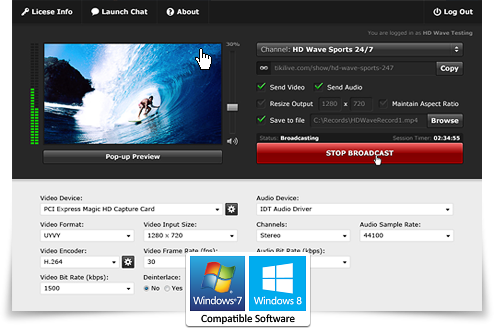
The diversity of TikiLIVE permits content creators to stream content to desktops and laptops, mobile devices, and televisions via set top boxes, as well as connections for the all important social media platforms like Facebook and Twitter. This then increases audience for WordPress users.
With the TikiLIVE solution powering the WordPress module, TikiLIVE platform broadcasters can take advantage of the custom templates and flexibility of WordPress. Custom themes and templates, fluency, specialty plugins and customizations define WordPress, allowing for increased creativity and personalizing.
TikiLIVE enables HD VOD or Live Streaming through a branded channel with or without pay per view and with white label capacities. This just adds more choice and creative potential to WordPress, not to mention the enhanced marketing and business possibilities.
The WordPress module for TikiLIVE enables broadcasters and content producers to place both videos and content in the same domain either in the WordPress homepage sidebar, or separately on a streaming content page. Rankings and revenues are consolidated and increased while augmenting and enlarging audience. Two formerly separate entities developed for information and content deployment have been married with a single plugin, exponentially increasing and benefitting every aspect of each. Now that’s modern.
Join the online revolution of independent broadcasters and bloggers. Let us help you create powerful broadcasts of words and images that reflect your take on life. WordPress and TikiLIVE are the newest combination of communication tools. Contact us today for more information using our online form or by calling 305-289-4557.