 By now savvy customers wishing to create their own broadcasting systems are already using the software products created by the technologically advanced software development and hosting company, EyePartner. With their team of cutting-edge designers, programmers, and project managers, EyePartner is at the head of the pack when it comes to creating solutions for all broadcast and streaming needs.
By now savvy customers wishing to create their own broadcasting systems are already using the software products created by the technologically advanced software development and hosting company, EyePartner. With their team of cutting-edge designers, programmers, and project managers, EyePartner is at the head of the pack when it comes to creating solutions for all broadcast and streaming needs.
Bringing Clients Into the Future
From publishing and media, entertainment, education, and financial services, the company has created an immensely powerful platform that allows users to enjoy an expansive array of software packages. Using the potentialities of TikiLIVE and Monster Encoder, they are consistently bringing clients into the future.
Broadcasting HD Content Anytime
Through the rich potential of EyePartner’s flagship broadcasting service, TikiLIVE, Video on Demand (VOD) offers clients the ability to broadcast high definition content at any time. Now more and more individuals and businesses are incorporating this potent streaming feature into their broadcast interfaces.
Powerful Broadcast Features
With TikiLIVE there are many powerful broadcast features that you can enjoy. Creating unlimited iPTV channels within your network, branding your high definition video content, monetizing and managing your material, tracking viewers, and creating click-through statistics for each one of your channels, are some of the great advantages you will find in the company’s VOD rental solutions.
Cut Costs, Share, and Make Money
Renting VOD in high definition through your own branded channel also allows you to create a Pay Per View option without having to buy expensive or proprietary equipment. What could be better than cutting the cost of producing and sharing your video content online while simultaneously making money?
Integrating Your VOD with PPV
Generating a PPV account is easy with TikiLIVE’s ability to integrate your VOD account with payment merchants such as PayPal. All you need to do is upload your VOD materials, set it as PPV, create your price, and you’re good to go!
Using Monster Encoder
Working with the assistance of another of TikiLIVE’s features, Monster Encoder, your VOD content can easily be published from a camera, mobile phone, or webcam. With an easy-to-use web interface you can also upload and convert your MP3 files for broadcast.
Exceptional Transcoding
Monster Encoder provides exceptional transcoding to both low and high quality high definition video file formats, allowing you to easily host media on your servers. Optionally, you can host your material on EyePartner’s servers at an extremely low monthly rate, with a first free month trial.
No Proprietary Equipment
One of the reasons why the company can offer such low, competitive rates is because there is no proprietary equipment necessary. This means that not only are you saving money, but because all of your transcoding originates at the server you can use your valuable office assets for other matters.
Easy Upload Interface
Because of its easy upload interface, all you need to do is point and click on any file you wish to upload and it goes directly to Monster Encoder for processing. You are then notified once your material is ready to preview and publish.
Custom Configure What You Need
Because Monster Encoder functions with all content delivery solutions, it is easy to custom configure for any of your broadcasting necessities. Saving time constructing and delivering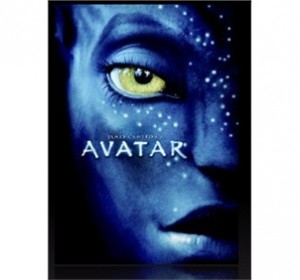 your VOD material has never been easier!
your VOD material has never been easier!
Using Channel Manager
Another integrative function that comes with your VOD rental solution is Channel Manager. This is a server-based streaming protocol that manages your content and timelines and allows you to upload and play your VOD content with a linear, television style schedule.
Integrate Ads and Tracking
With drag and drop interface pictures, Channel Manager is touch screen supported. It also allows you to integrate any advertising you wish to incorporate as well as providing you with an efficient tracking system.
Streaming Content on Facebook
TikiLIVE allows you to easily stream your high definition VOD content on Facebook. All you need to do is click on the thumbnail of VOD’s posted link and your player is immediately launched inside your FB page without the need for a single embedded code.
Using WordPress
Your VOD options also extend to WordPress where TikiLIVE’s features are inexpensively embedded into your WordPress sites. This allows for the full set of necessary tools for the production and management of your content there, saving you time and money along with providing you with great white label capabilities.
Potent Video Distribution Solutions
With TikiLIVE’s VOD system running over an already existing data network, customers can enjoy a potent video distribution solution with flexibility, scalability, and value. Through distribution of prerecorded video and audio over this network it is easy to create a library of content that is particular to your unique broadcast system.
More Advantages
Here are some more of the advantages you can enjoy when renting VOD through TikiLIVE:
• Ability to access a file at any time through channels within your network
• An indexed list of content accessible by every network-connected personal computer or television
• No additional cable is necessary for viewing
• No additional hardware or power needed at PC viewing points
• Simple and non-technical changes if you need to change your office site
• Provides a highly modular and readily expandable system
• Provides a screen based user interface or Electronic Program Guide
• Control over individual access to content
• Guaranteed DVD quality
• Corporate branding of user interface
• No distance limitations on viewing
• Easy use with video recorders and DVD players
• Manageable bandwidth requirements
• The ability to maintain network security
• Full compliance with industry standards
• Allows for live or scheduled recording via EPG
• No need to use video recorders or TVs where PC viewing is adopted
• Savings on space and energy
• Ability to add digital rights management or your logo watermark to content
All the Tools You Need
TikiLIVE’s turnkey package for VOD includes all the tools you need to start broadcasting. The only thing you need to supply is a modern PC that can support the system.
For more information on how you can incorporate Video on Demand into your broadcasting system, contact: Eyepartner or Tikilive.



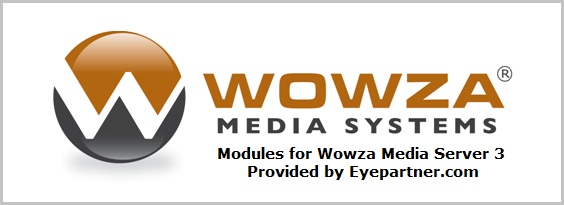
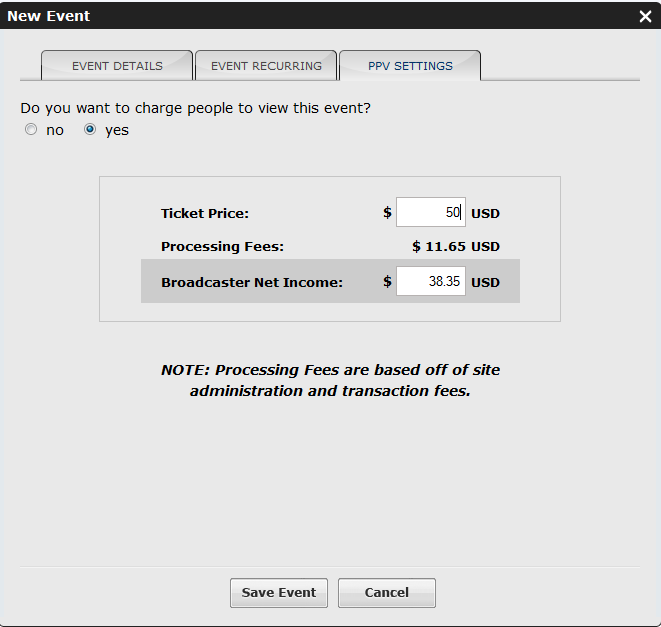
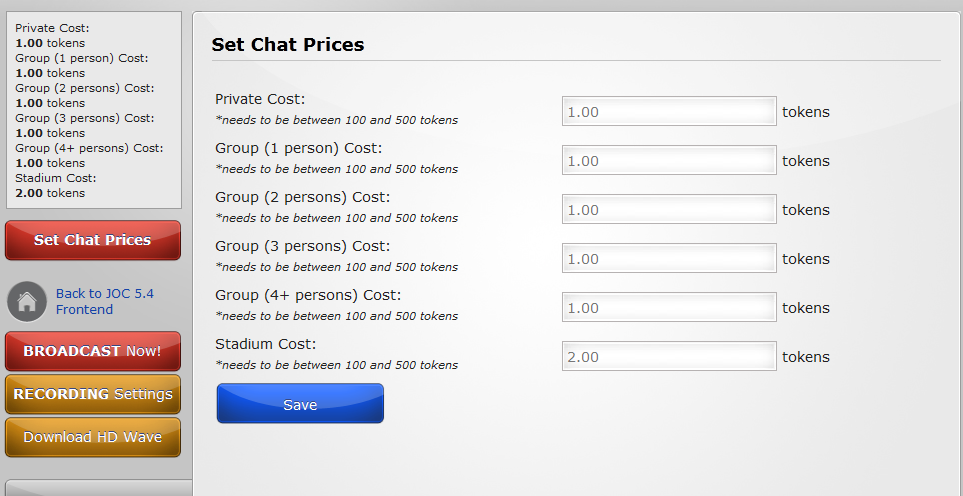
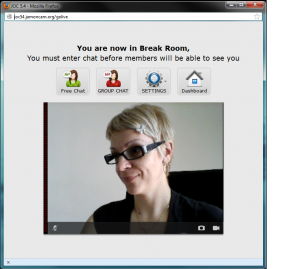
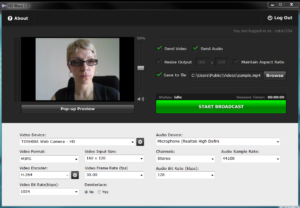
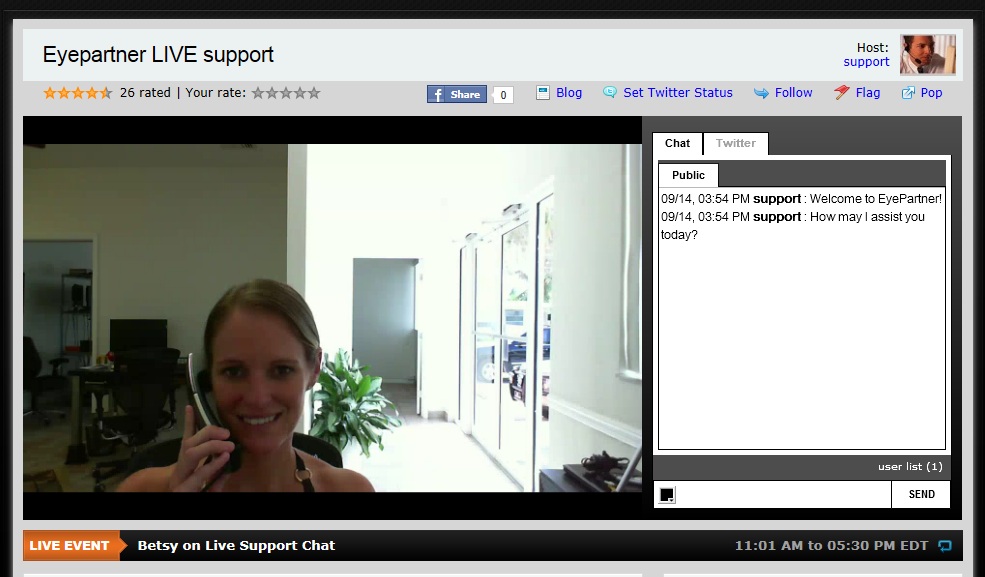
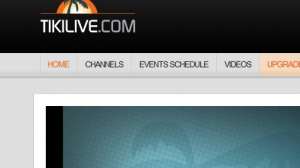
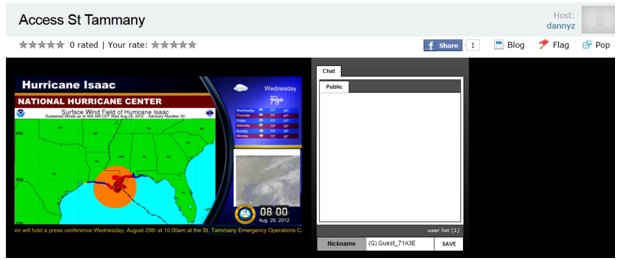
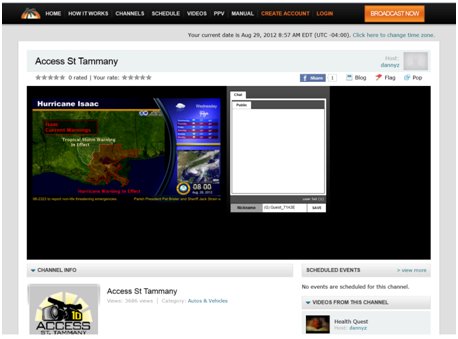
 By now savvy customers wishing to create their own broadcasting systems are already using the software products created by the technologically advanced software development and hosting company, EyePartner. With their team of cutting-edge designers, programmers, and project managers, EyePartner is at the head of the pack when it comes to creating solutions for all broadcast and streaming needs.
By now savvy customers wishing to create their own broadcasting systems are already using the software products created by the technologically advanced software development and hosting company, EyePartner. With their team of cutting-edge designers, programmers, and project managers, EyePartner is at the head of the pack when it comes to creating solutions for all broadcast and streaming needs.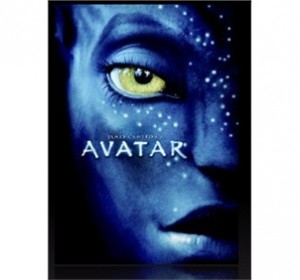 your VOD material has never been easier!
your VOD material has never been easier!