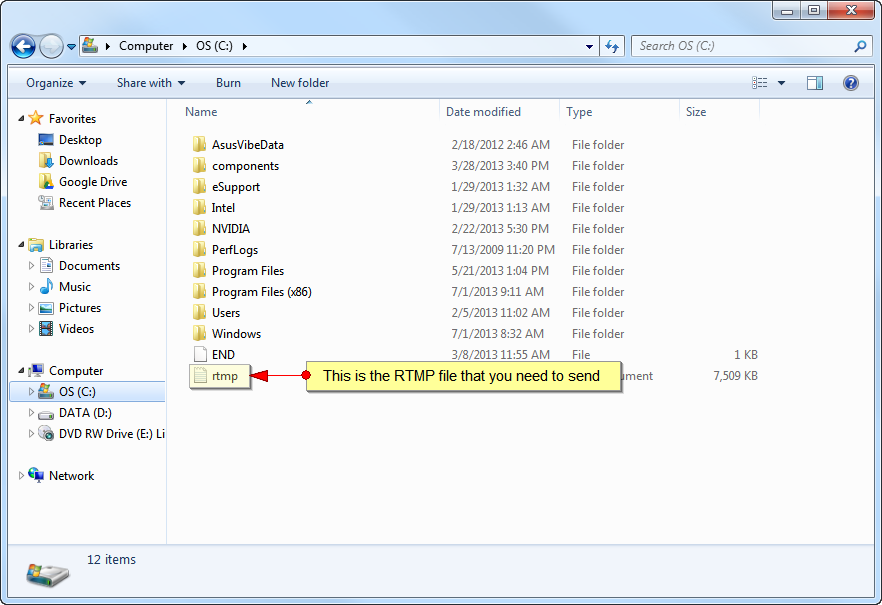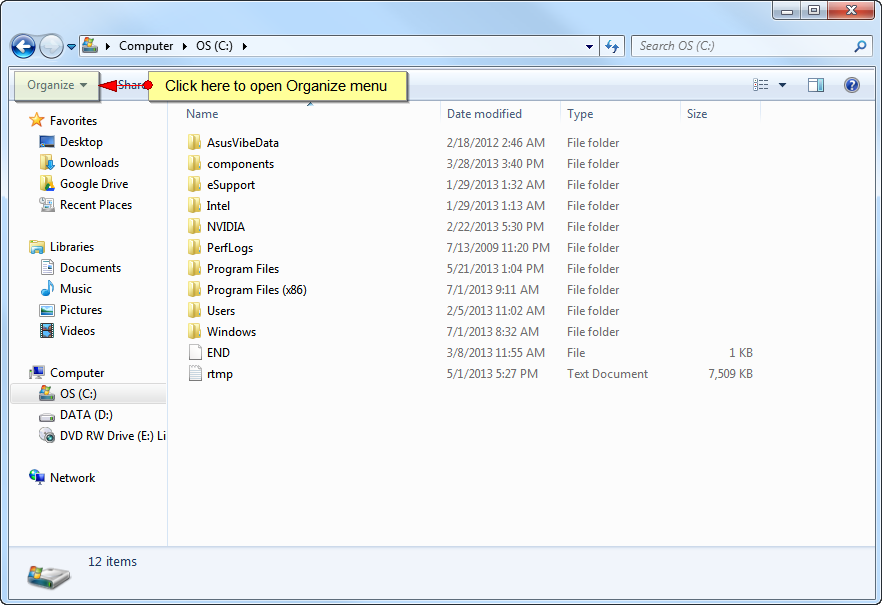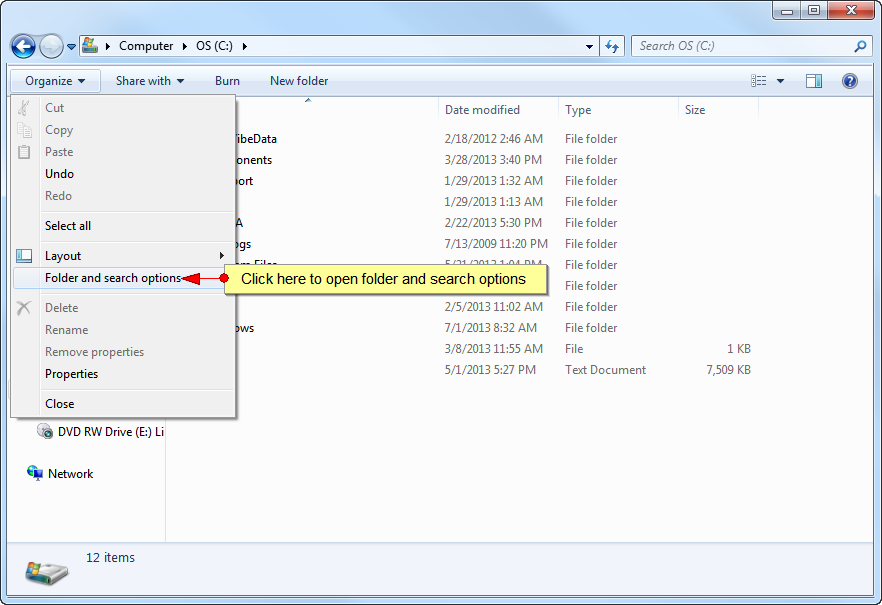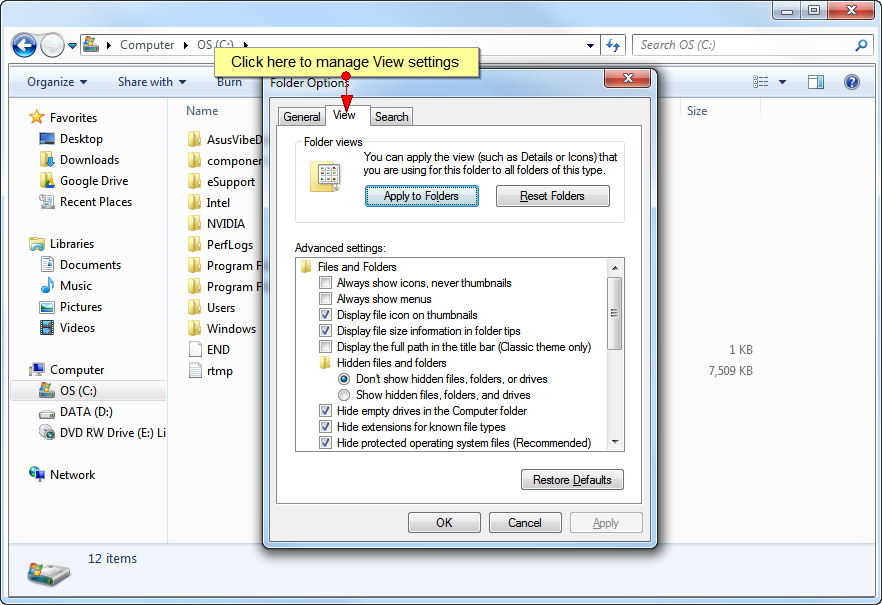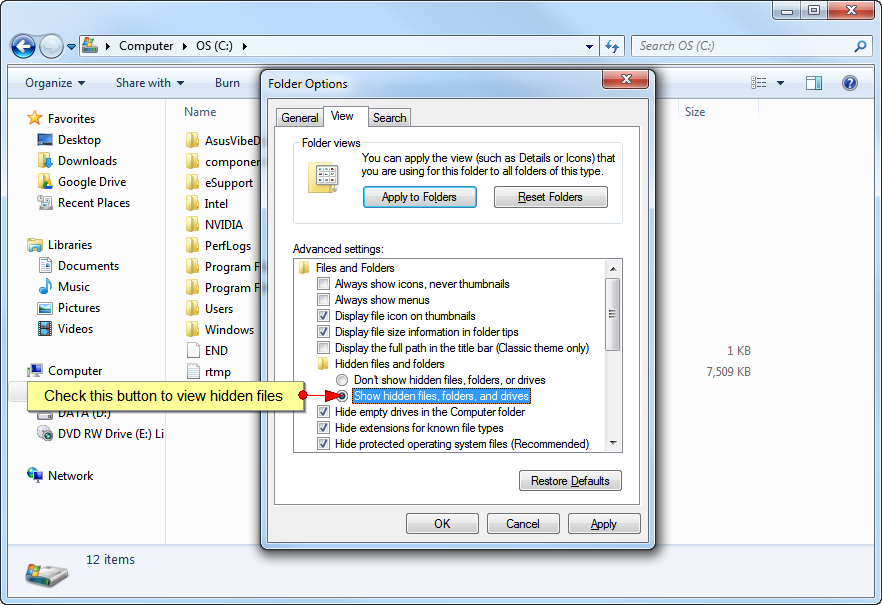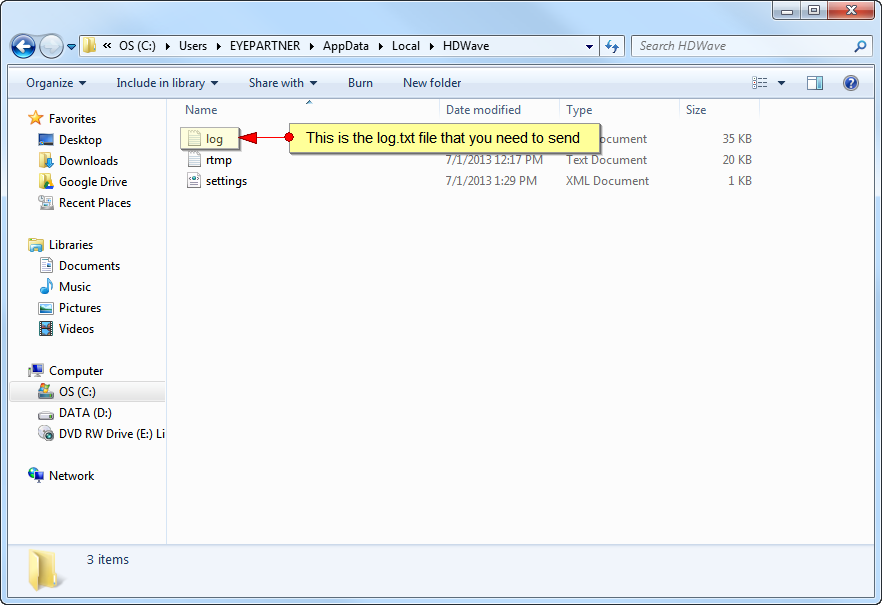In order to submit your HD Wave log.txt file, you need to attach it in the ticket where you request help for solving an issue.
This is where you will find the files in your computer:
C:\Users\[Username]\AppData\Local\[Application name]
- [Username] is the account that you are logged into your Windows 7 or 8 PC.
- [Application name] is the HD Wave name provided by you when asked for the branding elements of your Broadcaster.
C:\rtmp.log
This is the file (rtmp.log) that you will send us:
The AppData folder cannot be found
The AppData folder can be hidden in your computer by default. In this case follow these steps.
Open My Computer and click the Organize button from the header bar, as you can see in the following picture:
When the menu opens, click the Folder and Search options link as you can see in the picture below:
A pop up window will open, and you need to click the View button to manage the settings for viewing your Hidden files and folders:
When the View menu opens, check the Show hidden files, folders and drives radio button as you can see in the following picture:
This is the file (log.txt) that you will send us: