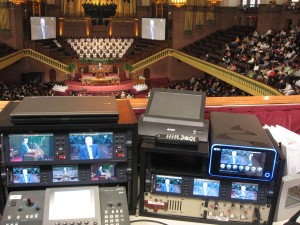 While online streaming services are targeted mostly at a secular audience, high quality live video streaming services are also a great asset for your church and its congregation. Not only can you deliver your Sunday services to people at home via live streaming, but you will also be able to share other events such as church meetings, inspirational speaker events, and religious studies. All of this will be available to your congregation as well as to the general public allowing you to inform and educate them on your mission and events.It’s now even easier than before to broadcast your church’s event on the internet. Equipment to broadcast your event is inexpensive and as small as the palm of your hand. Almost anyone now has the necessary tools at their disposal to stream a live event online. Below are a few suggestions to help you capture the best audio and video of your church event.
While online streaming services are targeted mostly at a secular audience, high quality live video streaming services are also a great asset for your church and its congregation. Not only can you deliver your Sunday services to people at home via live streaming, but you will also be able to share other events such as church meetings, inspirational speaker events, and religious studies. All of this will be available to your congregation as well as to the general public allowing you to inform and educate them on your mission and events.It’s now even easier than before to broadcast your church’s event on the internet. Equipment to broadcast your event is inexpensive and as small as the palm of your hand. Almost anyone now has the necessary tools at their disposal to stream a live event online. Below are a few suggestions to help you capture the best audio and video of your church event.
1. Use Your Mobile Phone
Mobile phone ownership and use grows daily. As of this moment, we are moving towards having more mobile phones than people on the entire planet. With the increase in the number of high quality mobile phones with inexpensive high quality cameras, most people are able to record events at a moment’s notice with their video cameras. This allows virtually anyone to record any planned or spontaneous moment for the church. Additionally, this video content can be moved from your phone and placed online to a number of platforms.
2. Lighting is Key
Unless you want one of the ubiquitous dark and grainy videos often seen on YouTube, our advice is to pay a lot of attention to your lighting. Check it with your mobile camera before adjusting any lighting. Typically you will need more lighting to create a recording that appears to have normal lighting. The more attention you pay to this, the better control you have over producing a high quality video that people will want to watch.
3. Do Not Use the Zoom
The zoom on a smartphone or inexpensive camera can produce excessively grainy and overly pixilated videos. If you must use the zoom, do it sparingly because too much reliance on the zoom will create a video few people will want to watch. We advise moving the camera closer to what you are attempting to record instead.
4. Plan Your Video
While you may find everything going on in front of your camera to be worth repeated viewing, chances are most people will not want to watch it unless you plan out your event. It is vital to consider how people viewing your video will react. Will they be bored or fascinated? If you record a Sunday service, consider directing the video at the choir when they are singing as opposed to keeping the video focused on the minister. These seemingly minor decisions can make your video much more enjoyable for those viewing at a later date.
5. Use a Tripod
No one can keep their hands as steady as a tripod. The tripod is your friend when recording an event because the viewer is not exposed to sudden jerks of the camera and the viewing experience is much better. There are a number of inexpensive adjustable tripods that range from 6 inches tall to 6 feet tall.
6. Sound Quality
Unfortunately, the key drawback of using your mobile phone to record an event is that a mobile phone microphone is not equipped to handle that type of sound well. Distortions, dropouts, and inaudible sound frequently occur. You also have to consider where the microphone is placed in relation to what you are trying to record. Therefore, it is important to consider how you will capture the audio. Using a separate microphone such as a lapel mic is very helpful. Additionally, if you are using a professional video camera, this issue will be less likely to occur.
7. Focus
Focus is one of the things that all viewers take for granted. If you do not want anyone to watch what you are recording, having your video out of focus will guarantee that. It is vitally important that you maintain clear focus on what you are trying to record throughout the video. A tripod will help with this, but it is also important to make sure your settings on your video camera allow you to adjust focus whenever you need to.
8. Content Distribution
Get your church’s message and word out. Put your video content across multiple platforms. This includes having a personal streaming channel for Roku. Roku is a popular streaming device that offers custom channels for users looking to produce content online.
9. Robust Content Delivery Network is a Must
You can often forget about the infrastructure that will distribute your streaming video content, but it’s important to choose a high quality content delivery network that can handle the demands that come as your video content becomes more popular. There are a number of different companies claiming to provide these services, but few excel like TikiLIVE in terms of providing a robust infrastructure that can handle astronomical growth.
Streaming live video is an invaluable tool for your church. Video content is more available due to inexpensive high quality recording equipment and greatly enhanced internet connectivity for home computing. The average internet user now has a high speed connection to the internet that allows them to access live streaming content almost instantly. Additionally, advances in personal computing technology have created computers that can handle the additional demands of video playback. People now look to the internet as the number one provider of video content as opposed to cable companies. This is especially important should members of your congregation live on a fixed income. The customer is reaping great dividends due to the upsurge in online content driving down consumer costs for traditional cable. And the advantages for the everyday consumer translate to churches that use webcasting services for delivering the video content. If you want to create a professional live streaming channel to air previously held church events or host live events online, TikiLIVE is the affordable quality HD video content delivery solution for you.
TikiLIVE – Live Video Streaming Service for Churches
Look no further than TikiLIVE when choosing a video provider to host your church’s online content. TikiLIVE offers a highly robust content delivery network, which can handle all of your live video content needs. Whether you are looking for pay per view features, Roku compatibility or HTML5 mobile support, TikiLIVE can work with your church to fine tune the best option. For more information on how TikiLIVE can help your church, contact our knowledgeable support staff at (305) 289-4557 today!






