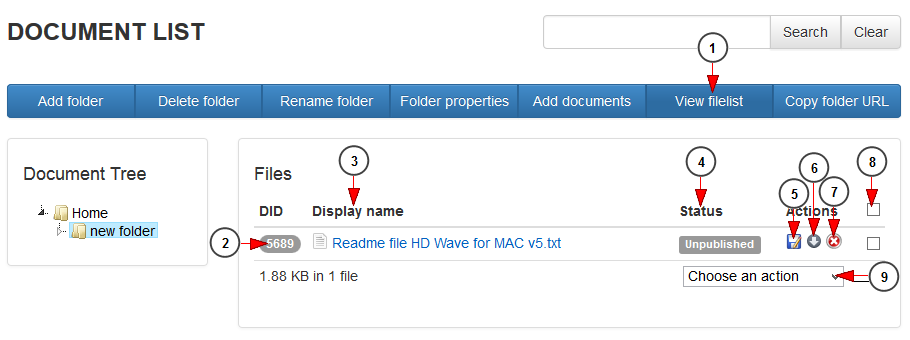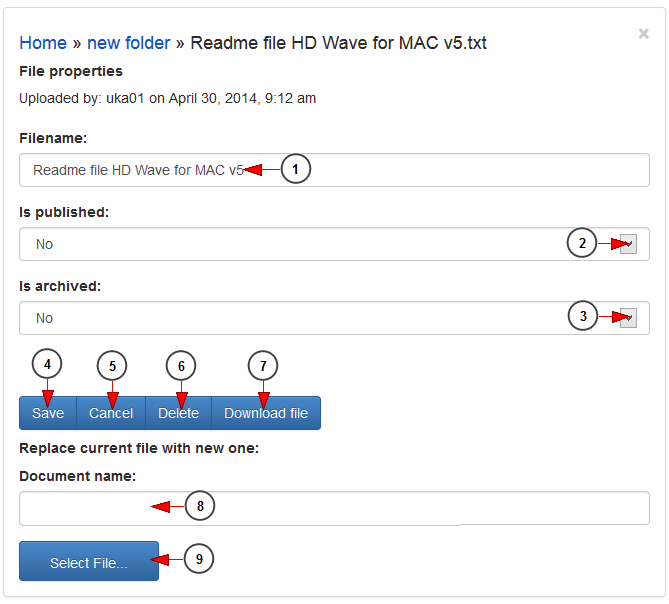You can manage the files you have uploaded, edit the details and replace the existing files with new ones.
1. Click here to view the files from a selected folder.
2. Here you can see the ID of the document.
3. Here you can see the name of the document. Click on it to edit the file details.
4. Here you can see the status of the document: published or unpublished.
5. Click here to edit the file details.
6. Click here to download the file in your computer.
7. Click here to delete the file,
8. Here you can select all the files from the folder or check the boxes for certain files in order to perform an action.
9. Click here to choose an action for the selected files: publish, unpublish, archive or remove from archive.
Edit file details
1. Here you can view and edit the name of the file.
2. Select from the drop-down menu to publish or unpublish the file.
3. Select from the drop down to archive or not the file.
4. Click here to save the file details.
5. Click here to cancel editing the file.
6. Click here to delete the file.
7. Click here to download the file.
8. Insert here a new name for the document in case you want to replace it with another file.
9. Click here to select a new file from your computer.