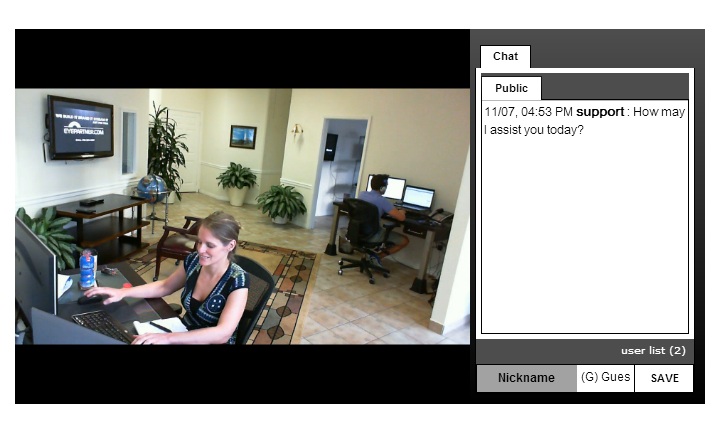Today I received a call from a business owner that was using 3 different applications to broadcast their meetings LIVE. They were shopping around as they found this difficult to use together and was having a hard time finding someone to assist with this issue. After explaining to them the benefits of using our product and how easy it was, he signed up right away and thanked me for helping him make his job much easier!
This made me think of how many other people are out there trying to do the same thing. I am here to explain our solution for this and don’t worry as we have made this as easy as 1,2,3!
In our lab, our developers are working hard at inventing solutions that will make life much easier for all of our clients.
We have created a software called The HD Wave Desk Share which allows you to broadcast picture and picture with the ability to share your desktop!
That’s not all, take a look at what you can do with the HD Wave Desk Share:
– Multiple video and audio captures with on-the-fly switching of media sources.
– Broadcast using our Picture-and-Picture Feature allowing you to adjust the picture inside to whatever size necessary.
– Share your entire desktop while choosing what you would like to share with your audience.
– Ability to conference in multiple people on a Skype call while allowing your viewers to listen in
– Ability to auto-record your session so that anyone may view this at a later date.
– Set a price for this LIVE Event while auto-recording the event allowing viewers to watch this at a later date earning even more income! So in the event that someone cannot make it on the day of the LIVE Stream, they will be able to catch-up at their earliest convenience.
– Chat with your audience while broadcasting LIVE!
Let’s say I am presenting a class on Positive Energy! My agenda will consist of showing a Power Point Presentation while viewing my office in the corner using Picture-and-Picture. Finishing up the meeting, I will be conferencing some famous speakers on Skype where you will be able to listen in on the conversation while having the ability to chat with the everyone in the class. This presentation will be recorded where you can watch the stream at a later date.
So to start streaming your meetings LIVE, sign up for an account on TikiLIVE, download The HD WAVE Desk Share and start broadcasting right away! As I mentioned in the beginning of the blog, we have made it easy as 1,2,3!
Call Tim Green at 305.289.4557 or send her an email at sales@eyepartner.com and she will be more than happy to assist you.
Anything is possible, it begins with a dream and we are here to make them come true!