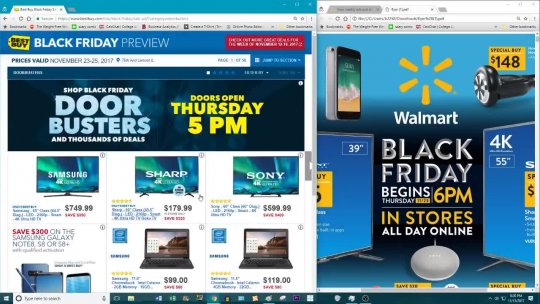 01:05:21
01:05:21

Go to Best Buy to shop all the best streaming media players and choose the one that will best provide you with the content you want, plus to check out related items like DVD players, digital video recorders, smart TVs and networking and wireless gear. Watch this video to get an overview of how simple it is to get started with streaming media. Streaming entertainment has never been easier. Here are three simple ways to get it done without putting a big dent in your wallet. Start with music and Google Chromecast Audio. Just plug it into the auxiliary input connected to your home Wi-Fi network, tap the cast button and you're sending high-quality audio from the internet directly to your speaker. And here's a cool tip: to play music throughout the house, just add more Chromecast audio devices. That way you can listen to the same song on multiple speakers, in different rooms. That's audio only streaming. Now add video. Google Chromecast connects to your TV's HDMI input and your home Wi-Fi. You can stream video from your favorite apps, pictures, whatever is on your smart device, right to the TV. And you can still multitask, which means you can stream from your phone, while you use your phone. Then there's the Roku streaming stick. It has more than 2500 entertainment channels, its own remote, and an easy to use universal search function that can search across different apps. And with the Roku app, everyone in the house can take control or send content to the TV with their mobile devices. If you have questions about these or any other streaming devices, come on in to the Best Buy store nearest you, or chat with us online at Bestbuy.com anytime. We're here to help you. Shop the assortment of TV and home theater devices and streaming media players and more at Best Buy: http://www.bestbuy.com/. And if you found this video valuable, feel free to give it a thumbs up or share it (above).
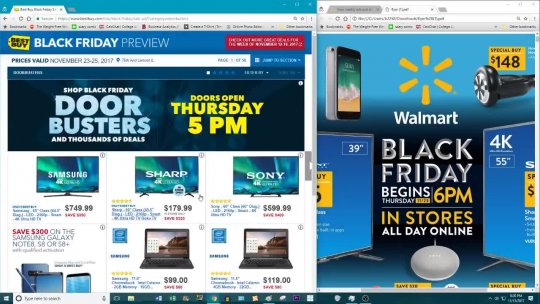 01:05:21
01:05:21

 01:20
01:20

 01:36
01:36

 02:27
02:27

 02:19
02:19

 02:32
02:32

 01:48
01:48

 01:00
01:00

No comments available. Be the first one to comment on this video.
 03:10
03:10

 05:35
05:35

 05:44
05:44

 07:25
07:25

 00:32
00:32

 01:35
01:35

 02:28
02:28

 03:07
03:07
